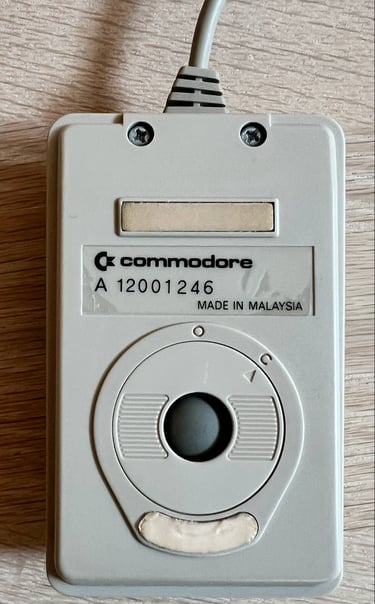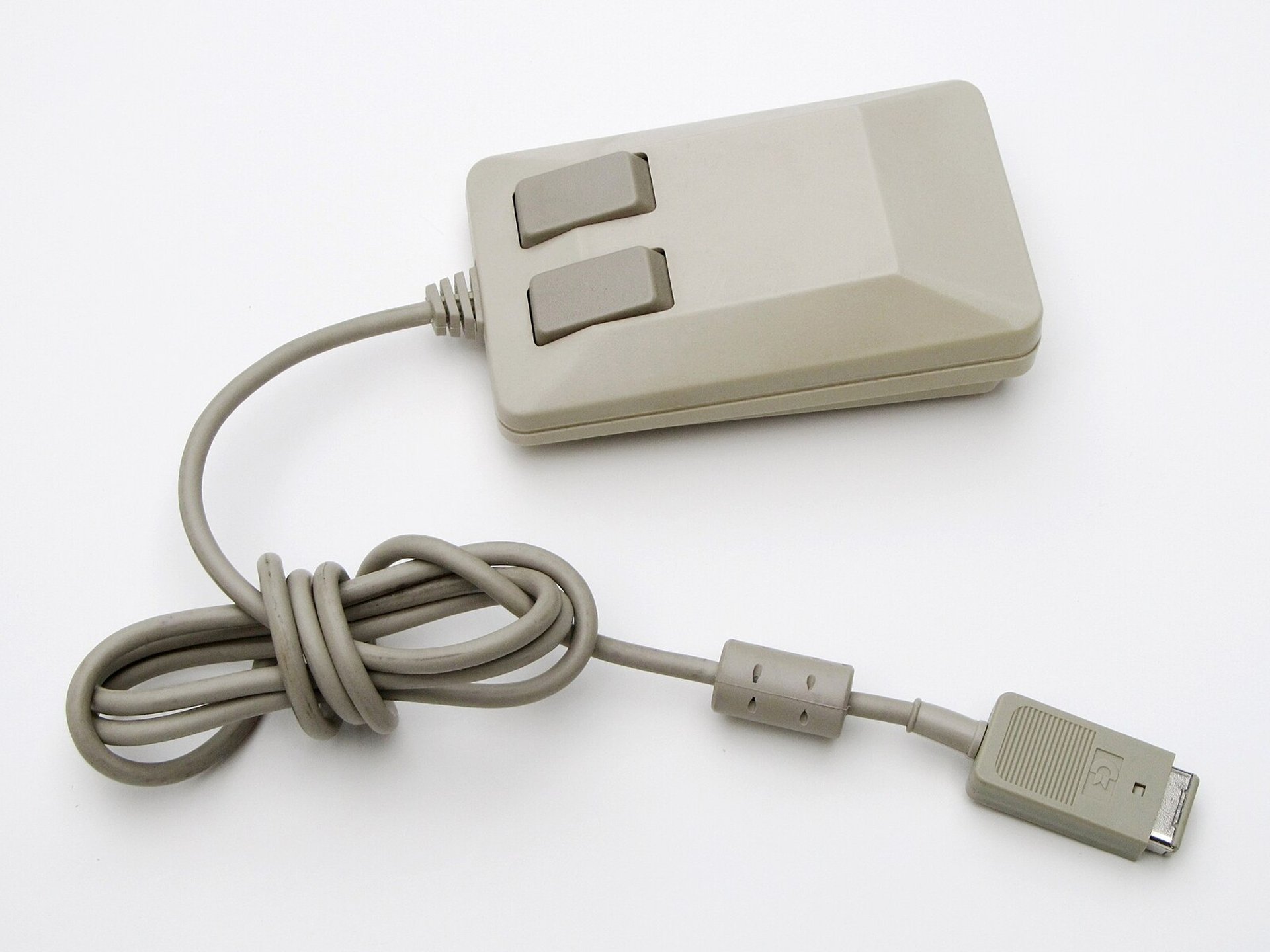
Amiga Tank Mouse
Ser. No. 12001246
Starting point
One word to summary the first impression: dirty. Actually, it is incredible dirty - the picture doesn´t do it justice as it is way dirtier than it looks. But on the bright side it does seem to be undamaged. From a mechanical point of view it feels like both left- and right mouse button are working, and the mouse ball is in place.
The cable and strain relief is also quite dirty, but I can not see any immediate damage to either. Below are some pictures of the Amiga Tank Mouse before refurbish.












Refurbishment plan
To refurbish this mouse the plan is to do this trough the following steps:
- Clean, and remove stains from, casing and all parts (and repair if required)
- Retrobright casing if required
- Clean and check the interior electronics (and repair if required)
- Verify joystick operation by testing
Initial testing
Before any refurbishment start the tank mouse is tested with a known working Amiga. And the mouse does seem to be partly working. All directional motion (LEFT/RIGHT/UP/DOWN) is registered OK, but both the buttons (LEFT/RIFHT) are only partly working. See table below.
Disassembly
Disassembling an Amiga Tank Mouse is not complicated, but it is good practice to be careful. There are two small interior clips at the rear of the mouse which can easily break if not careful.
First step of the disassembly is to remove the two Phillips 3 x 8 mm screws at the underside of the mouse. Also, the mouse ball compartment is removed by moving the lid to "O" position.
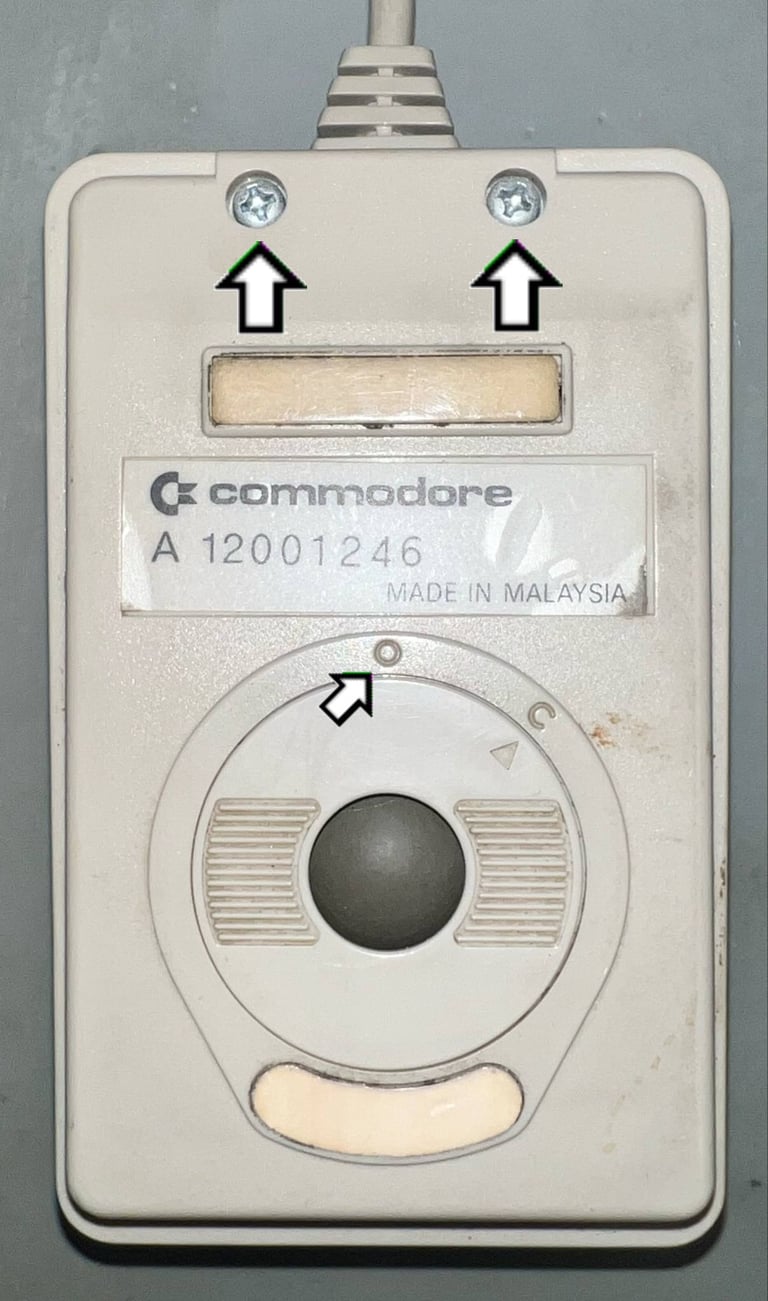
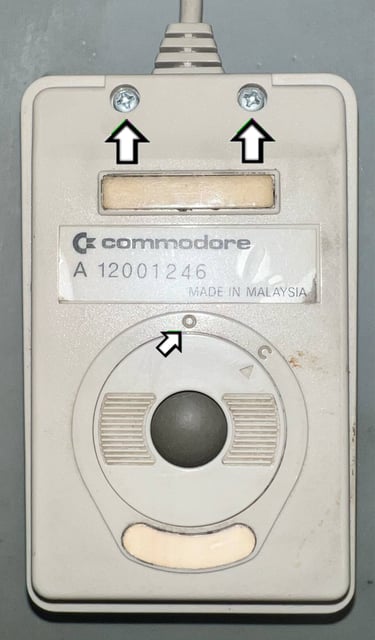
With the screws (and ball) out of the way the next action is to carefully pry the covers apart with some prying tools. The two interior clips are not easily available as they are located at the far end. But with some patience and gentle prying the covers can be separated.
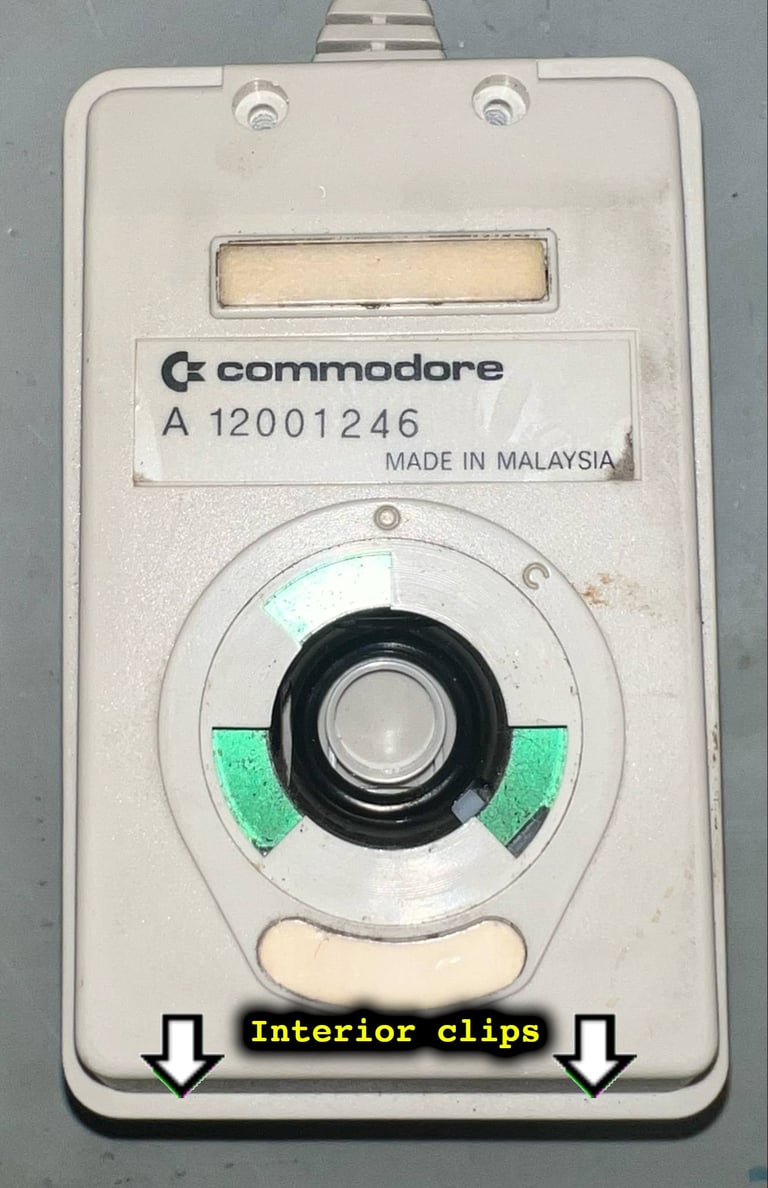

When the top cover is removed the interior is exposed. And, as expected, it is really full of grime, dust and dirt. But otherwise it does to seem to be ok at first looks. The final part of the disassembly is to remove the two Phillips screws holding the plastic bezel to the bottom cover. See picture below.


Exterior
The exterior casing is very dirty, but it is not very yellowed to be fair.
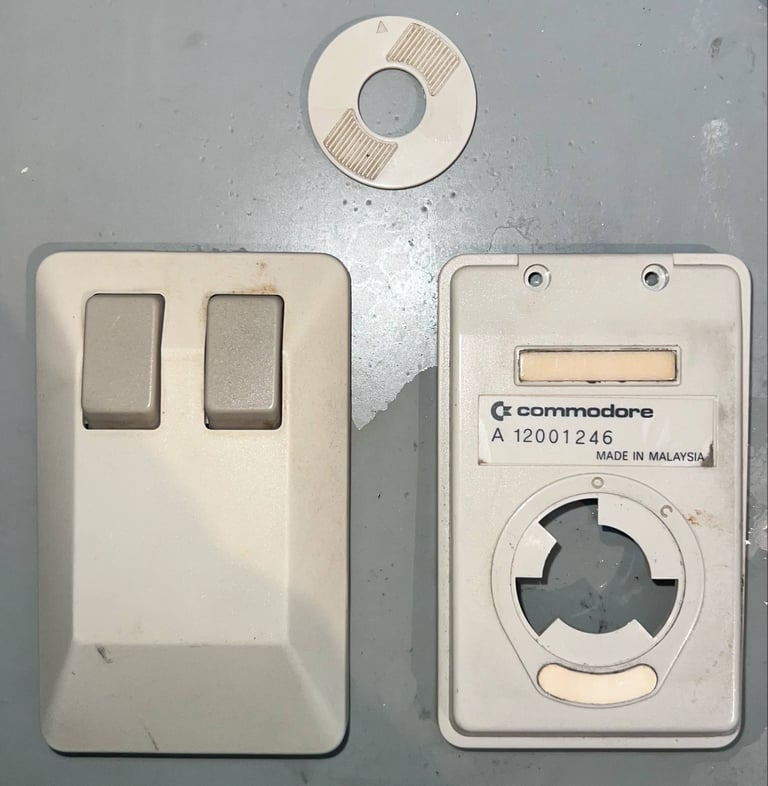

To clean the parts everything is placed in a box filled with mild soap water for about 12 hours. This will dissolve most of the dirt and grime.
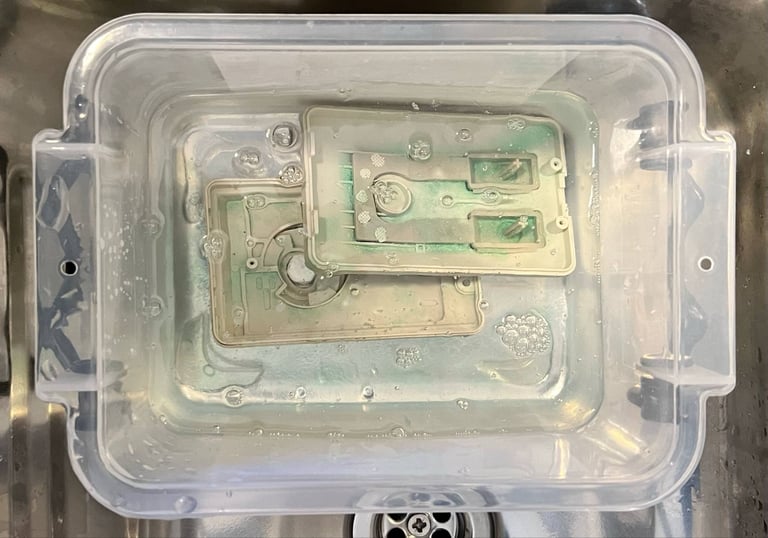
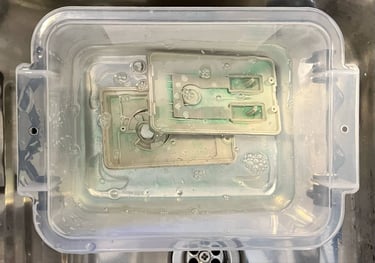
After the long 12 hours bath some of the stains are still present. It turns out that these are really hard to remove. Isopropanol only helps a tiny bit, but with some baking soda and a Q-tip I manage to get the parts cleaned. The mouse ball is not 100 % perfect, but it is as good as it gets.


Interior
Before the PCB and the plastic mouse ball assembly are cleaned, the eight pin connector is removed. Both because it makes cleaning easier, but also it could be that some of the pins are a bit oxidized after all these years. Since there are some issues with the buttons this is worth looking into.
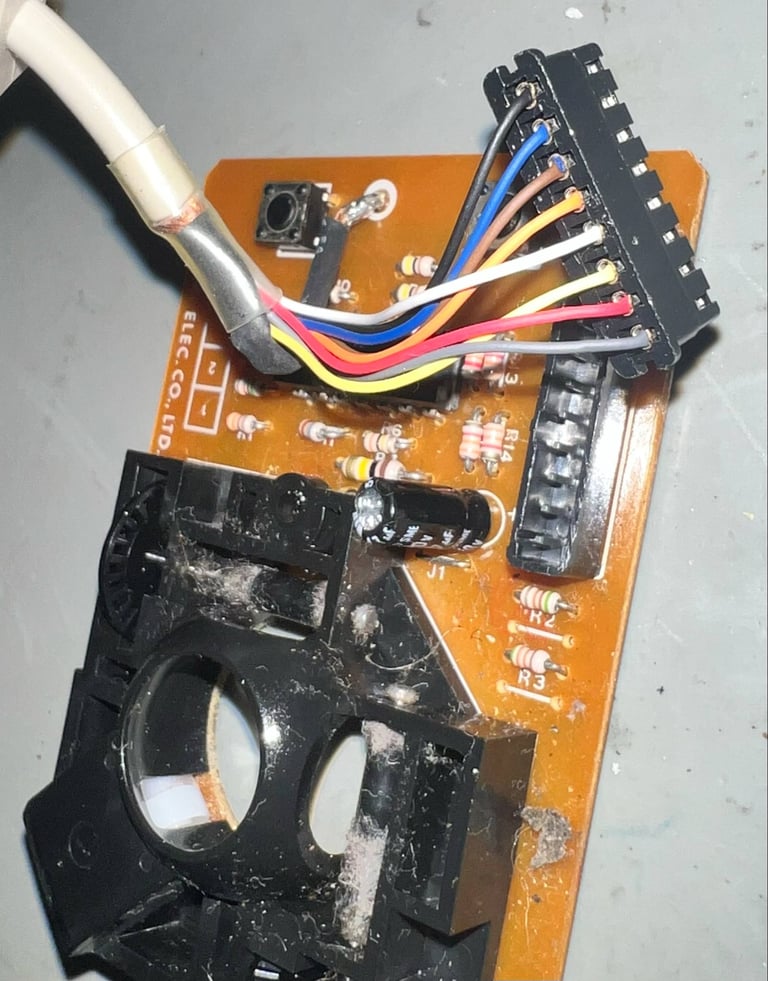

Starting on the backside of the PCB. Here there is substantial amount of flux residue. That is not a problematic thing, but it is nice to clean it off. I can not see any signs of corrosion, broken traces or dry solder points. On the backside there are also three small plastic tabs protruding; these are pushed gently to remove the plastic bracket holding the mouse ball.


The frontside of the PCB is really - REALLY - dirty. There is dirt and grease all over the place. But beside from that is does seem to be in OK condition. I can not see any signs of corrosion, leaking capacitors or broken traces. This PCB is from Mitsumi with the version number CMKS-81X.


The plastic mouse ball bracket is full of dust. But luckily, there are no signs of damage.
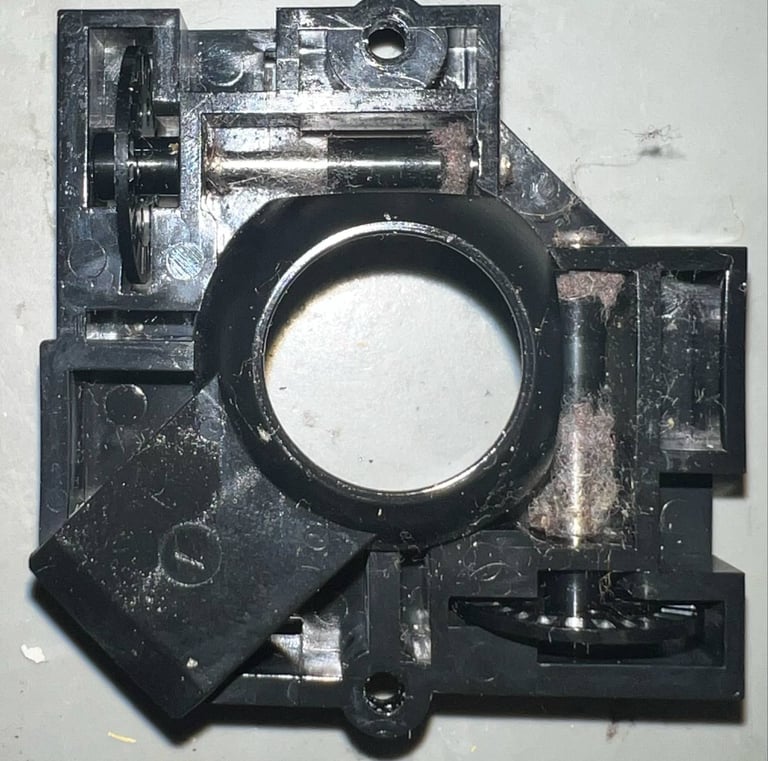



Cleaning to repair (?)
I can not see any obvious reason why the two buttons should be only partly working. But, this mouse has probably been lying around for decades with the consequence that dust, grease and oxidization has been allowed to do its magic.
So, I think its a fair chance that proper cleaning with a combination of isopropanol and contact cleaner could help on the issue. Below are some pictures of the bracket and the PCB after cleaning.
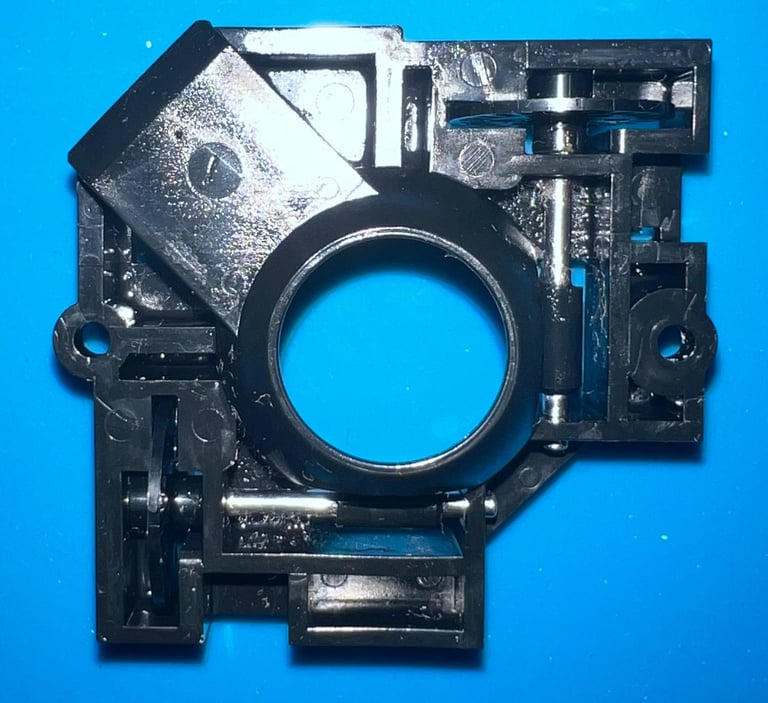

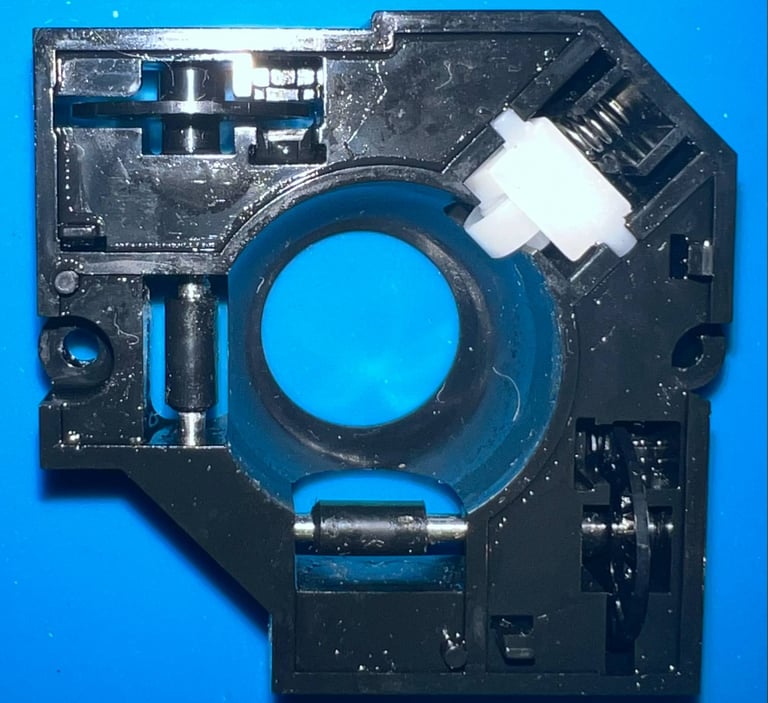
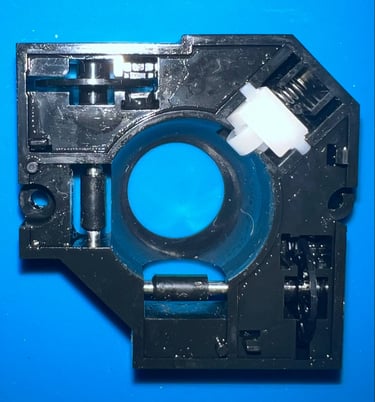
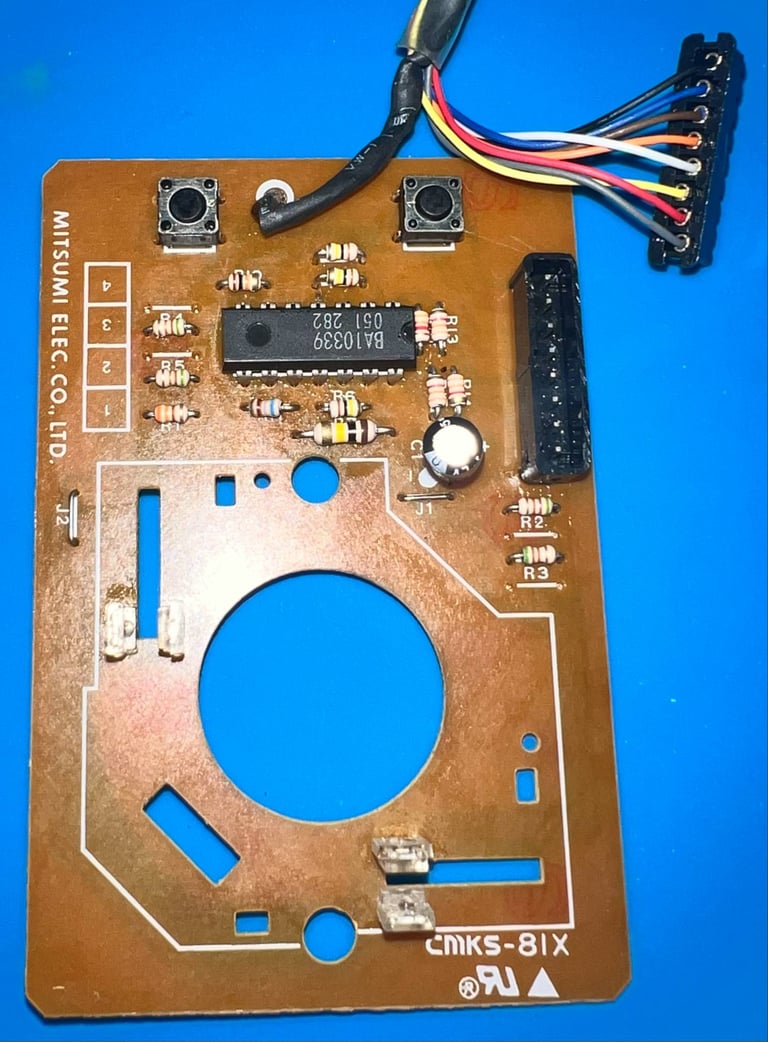
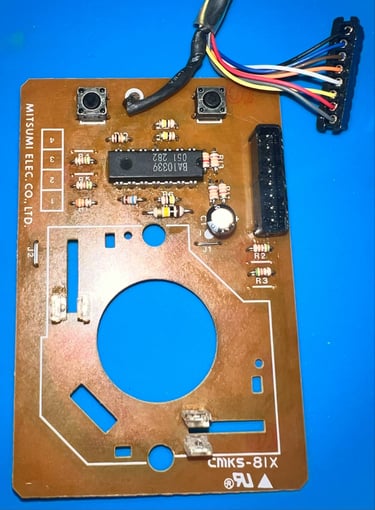


Testing
Proof is in the pudding - does it work?
As the table below shows, the mouse seems to work as it should now. It can move in all directions, and both buttons works as they should. But there is one thing to notice: at first I had to "massage" the buttons quite a lot to get a proper response. I think this could be due to some residue of contact cleaner. Nevertheless, it could be that the buttons are OK, but they need to be "massaged" a bit from time to time to work properly.
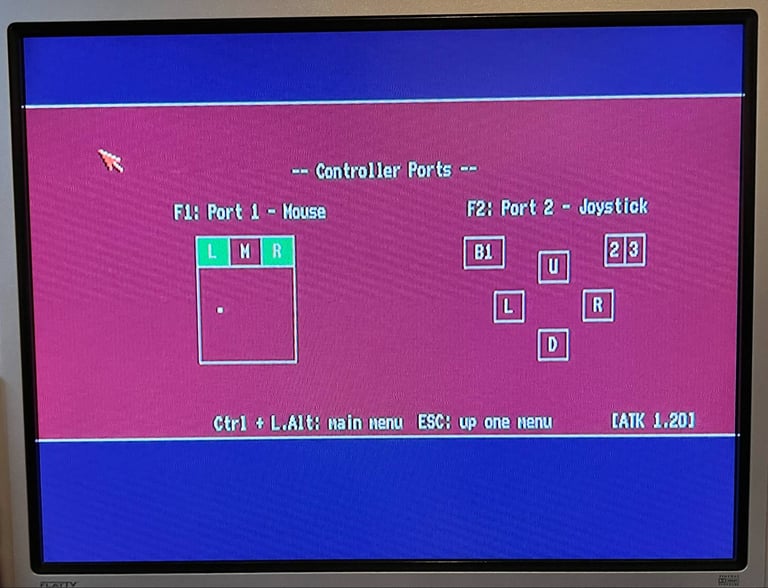
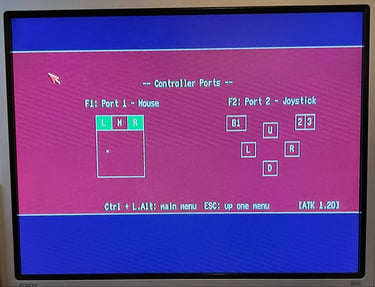
Final result
"A picture worth a thousand words"
Below is a collection of the final result from the refurbishment of this Amiga tank mouse. Hope you like it! Click to enlarge!