
Datenrekorder (DR 1000)
Ser. No. 050204390
Starting point
The datenrekorder DR 1000, as the DR1535, is a Commodore datasette clone. But the quality of these clones are of no less quality than the original ones - at least that is my experience.
From the outside the Profex Datenrekorder DR-1000 seems to be complete and without any damage. It is very dirty, and with severe yellowing spots, but otherwise it appears to be ok. All the mechanical keys also appear to work (not connected to power yet), but there are signs of use. The eject button and the lid also appear to be functioning. There are no signs of any damage to the cable either.
Below are some pictures of the datenrekorder DR 1000 before refurbishment.












Refurbishment plan
To refurbish this DR 1000 datasette the plan is to:
- Clean and remove stains from exterior casing
- Clean the interior mechanics
- Check cable and connector
- Check PCB for corrosion and replace old electrolytic capacitors
- Check, and if required, replace motor- and counter belts
- Check, and if necessary, adjust R/W head for optimal tape reading
- Check, and if necessary, adjust motor speed for optimal tape reading
- Verify datasette operation by testing
Note that these steps are not necessarily done in the order described above, and several of these steps are done in parallell.
Initial testing
Before the refurbishment commence a quick initial test of the datasette is performed.
As can be seen from the table above the basic functionalies of the datenrekorder are working. But it is very noisy and squeaky, and the mechanical keys appear to be lacking lubrication.
Opens it up...
To open the datenrekorder the four screws located at the bottom cover are removed. See blue squares in the picture below.
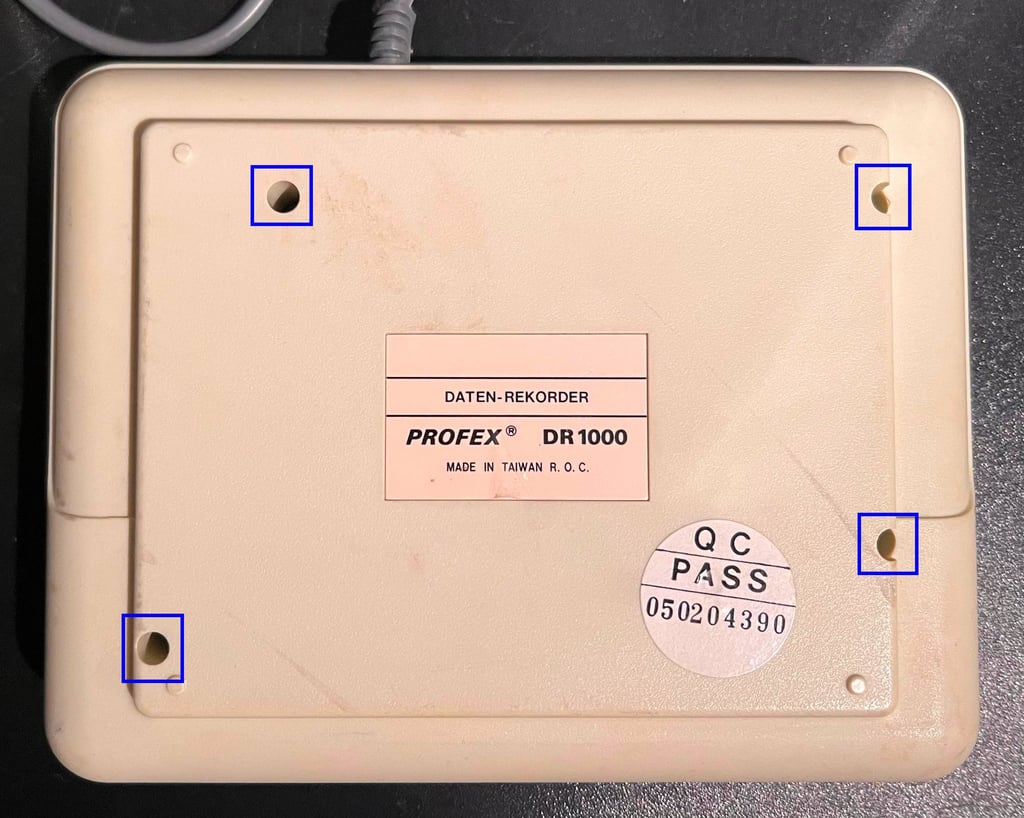

The bottom cover is without any damage, but full of dust and dirt. Also, the remains of a small worm (?) is found in the bottom cover.
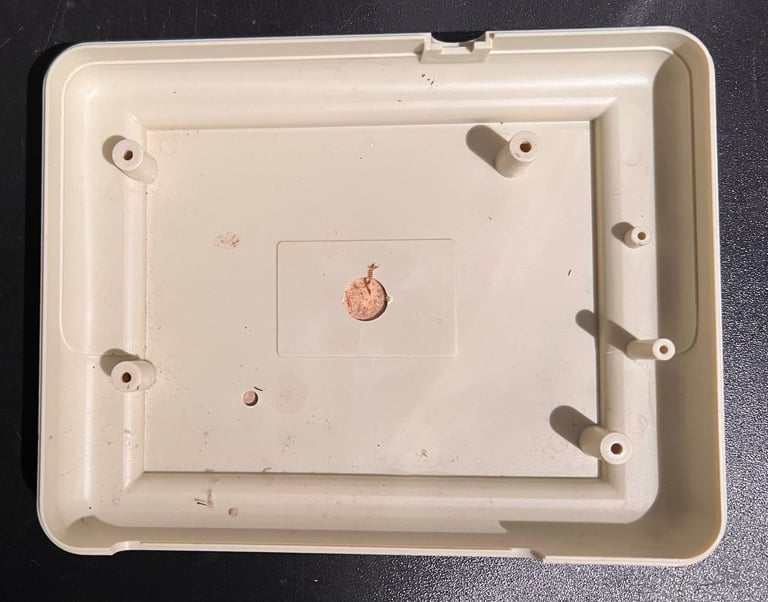



Back of the interior is now revealed. It looks intact with no visual damage, but there are plenty of old dried grease. The motor belt appear to be in quite good condition, but it might need to be replaced later. To remove the interior from the top cover the small screw (see arrow below).
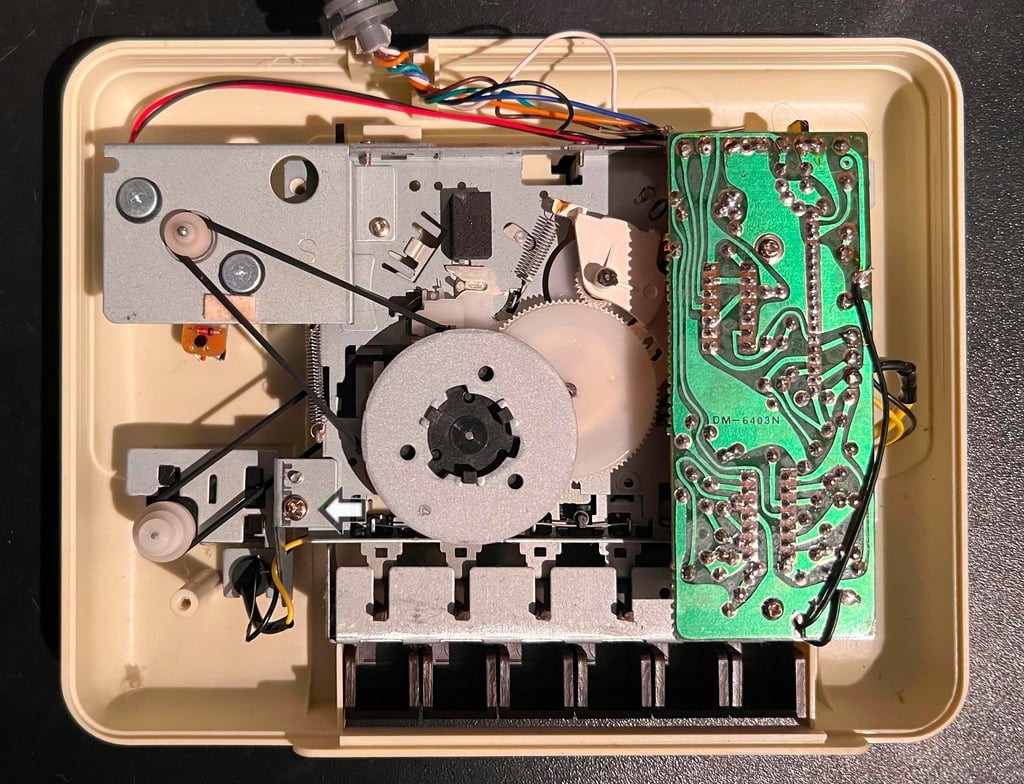
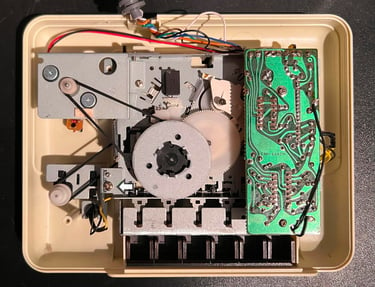
The top cover is also in good condition except for the dirt and yellowing. To remove the lid it is just to push it out of the top cover frame.


To make the refurbishment better and more efficient the keys are removed. This is done by first removing the e-clip, and then pulling the shaft holding the keys in place. The position of the e-clip is shown below.
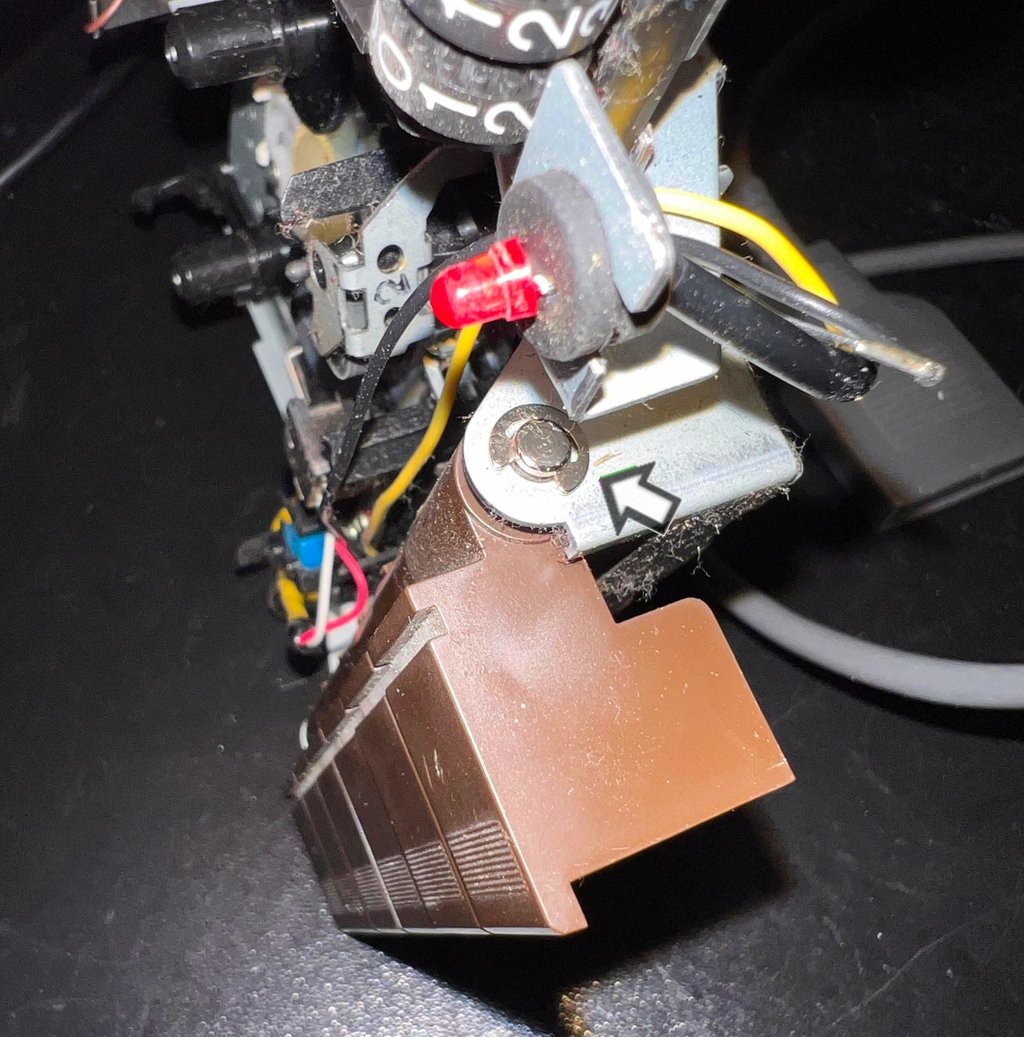
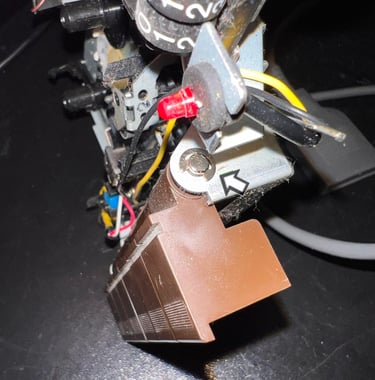


Exterior casing
Well... this datenrekorder doesn´t look very good from an aesthetic perspective. It is incredibly dirty and full of yellowed spots. But on the bright side it seems to be mechanically undamaged.
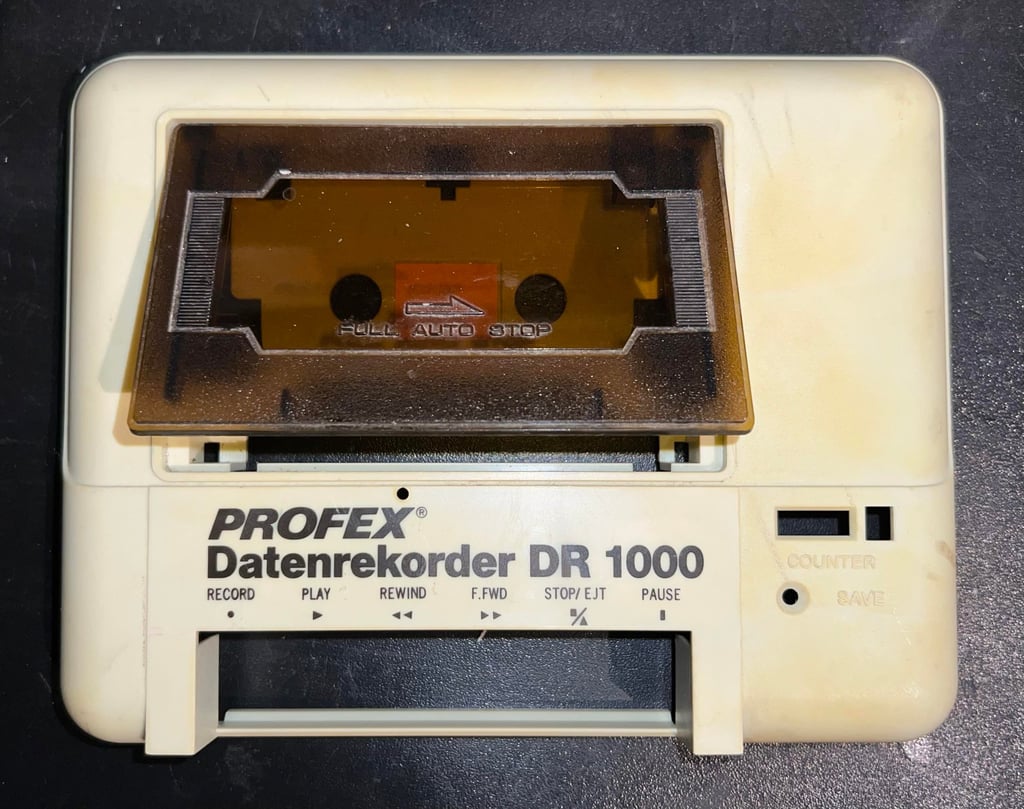
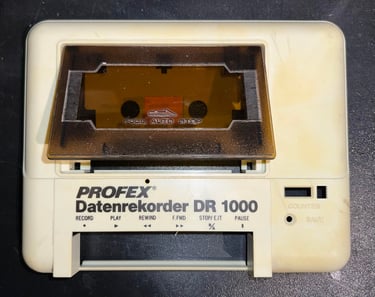
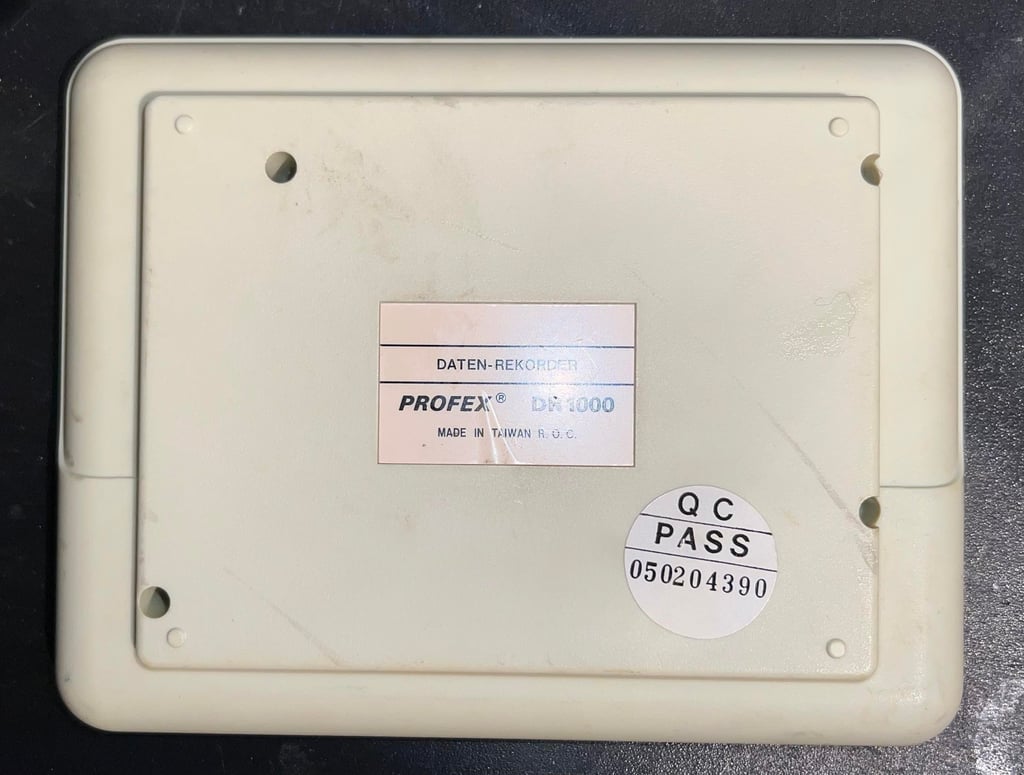

To reduce the risk of the stickers being damaged during cleaning and retrobrighting they are removed. Well, the serial number sticker refuses to come off, so instead it is masked with transparent tape before cleaning. Hopefully it will survive the process. The both the top- and bottom cover, the lid and all the keys are soaked in mild soap water for a few hours. This removes most of the grease and fat. The remaining marks are removed with isopropanol and a Q-tip. Some of the marks require the use of some baking soda (acts a mild abrasive) to be removed.
The covers will be retrobrighted, but the keys looks very good after cleaning.


The lid is removed by carefully pushing the two plastic brackets outwards. And notice the word carefully. The plastic is brittle so it is important to be gentle not to break it. Also, the small spring is removed from the lid (just to prevent it getting lost during cleaning).
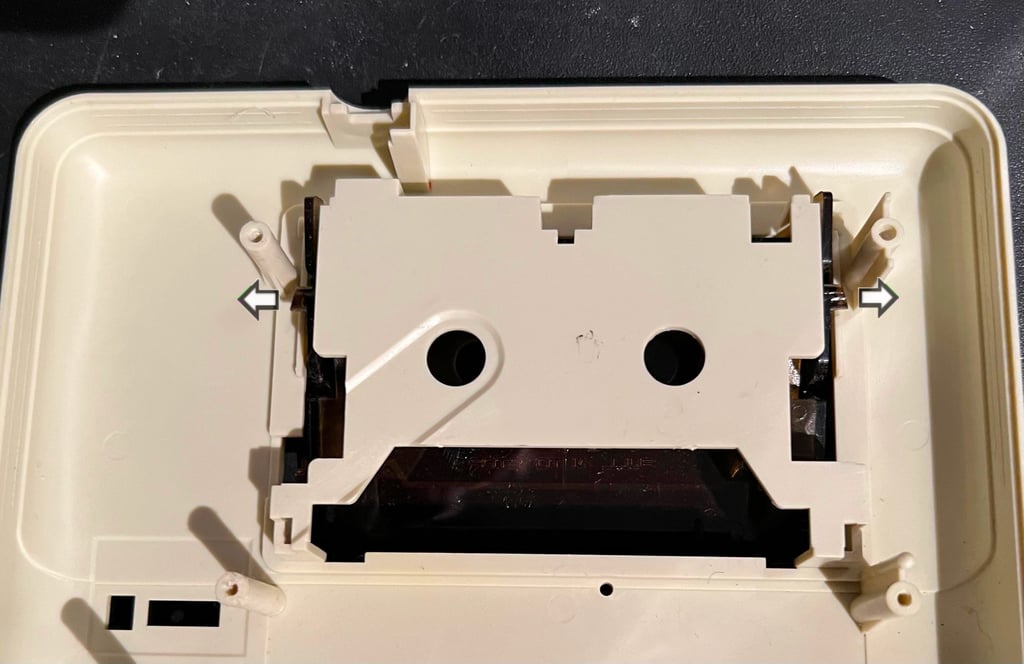
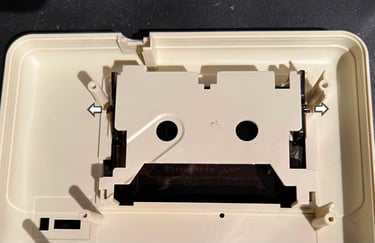
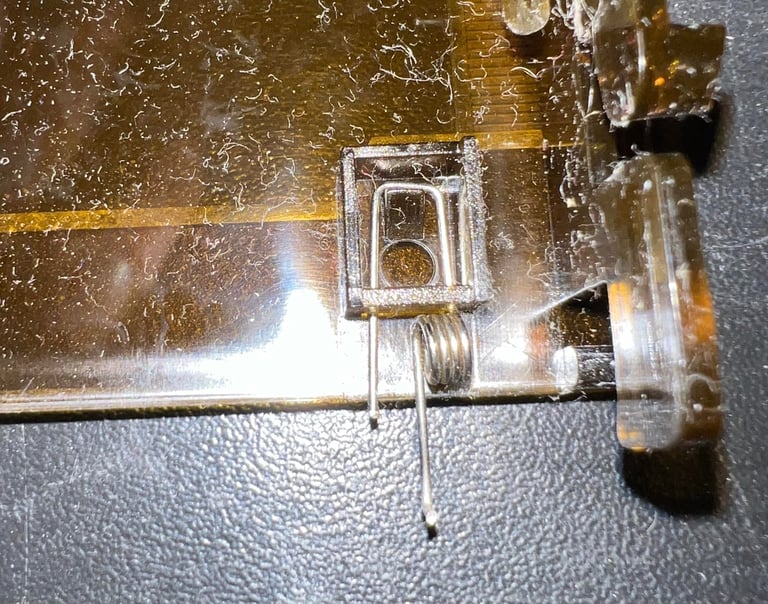
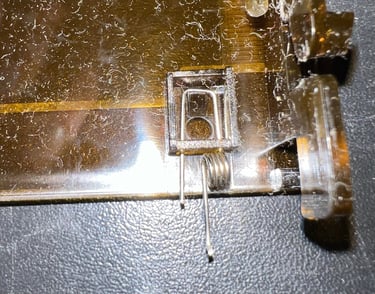
As the top- and bottom cover are severely yellowed (spots) some retrobrighting is required. This is done by applying 12 % hydroperoxide cream on the covers, wrap them with plastic film and expose the covers to UV light for about 12 hours. The cream is replenished several times during this process (about once pr. hour).


The result is just amazing I think. It looks very good! Below are some pictures of the covers and lid after cleaning and retrobrighting.
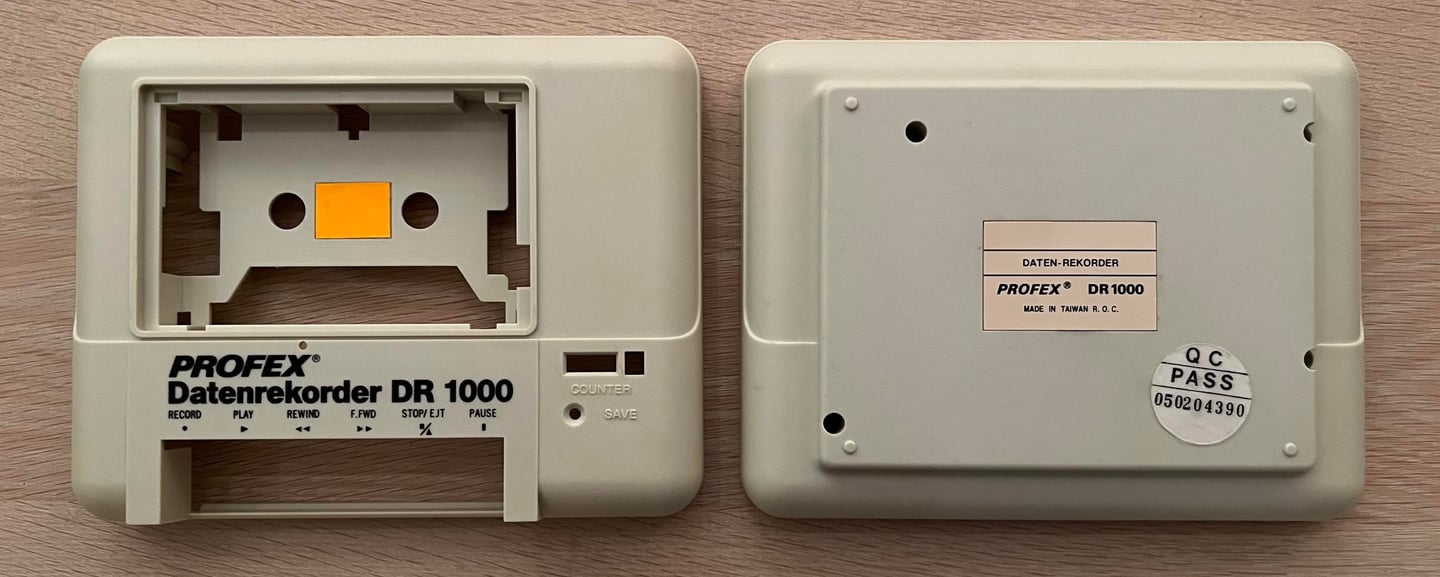



Interior mechanics
Beside being full of dirt and old dried grease the interior appears to be in quite good condition. It is interesting to see that the interior is similar to this Nord Data Datenrekorder DM-1535, but different from another Noris DM-1535.
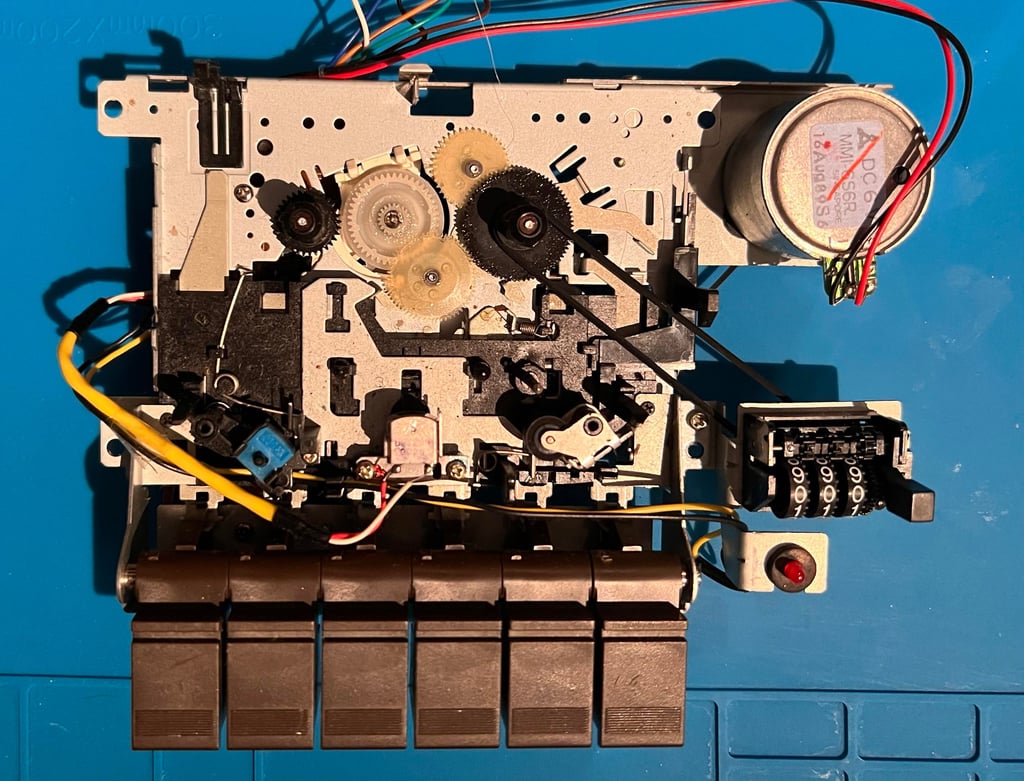
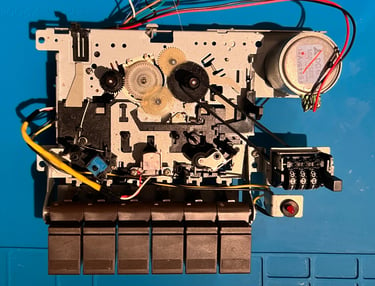
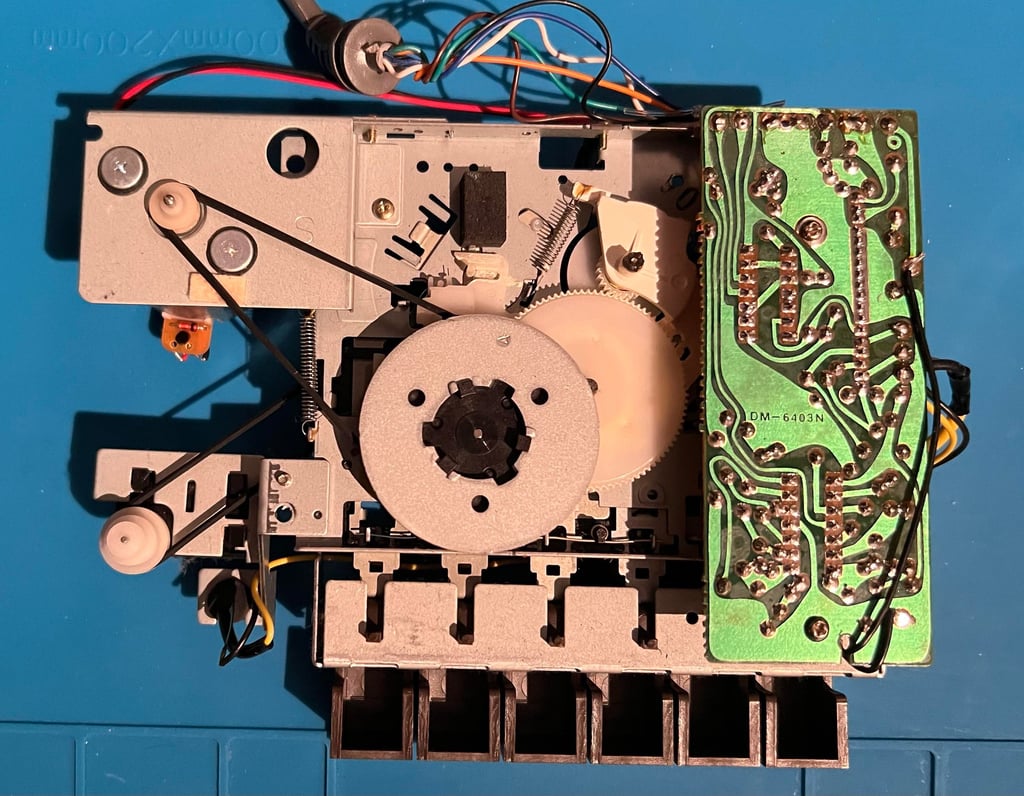
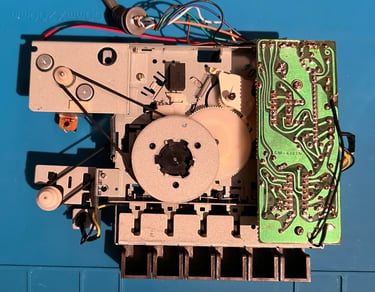
The interior needs to be cleaned properly, but before that can be done the keys, PCB and both belts are removed. Removing the belts is just a matter of lifting them off the flywheels, and how to remove the keys are described in the chapter above. But to remove the PCB is requires a bit more work. First the plastic thread is cut to release the wires, then the two screws are removed and while the PCB is slightly tilted the small screw holding the leaf switch below the PCB is removed. See pictures below.
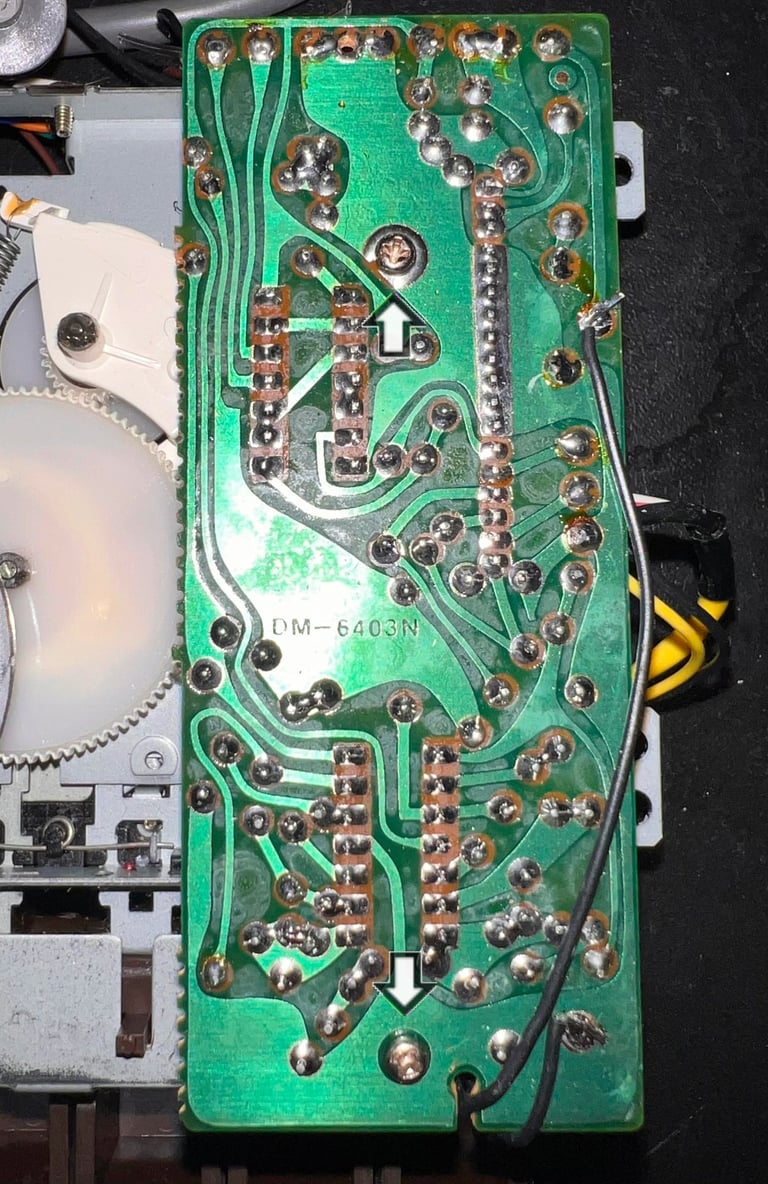
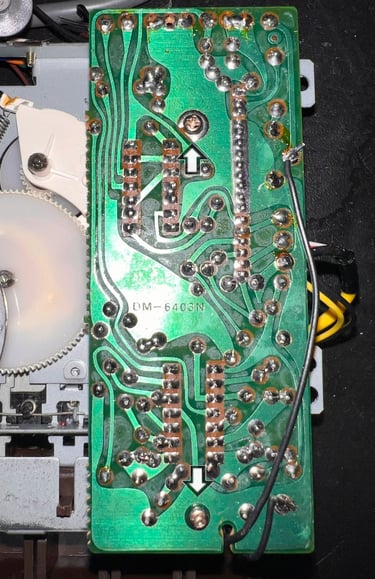
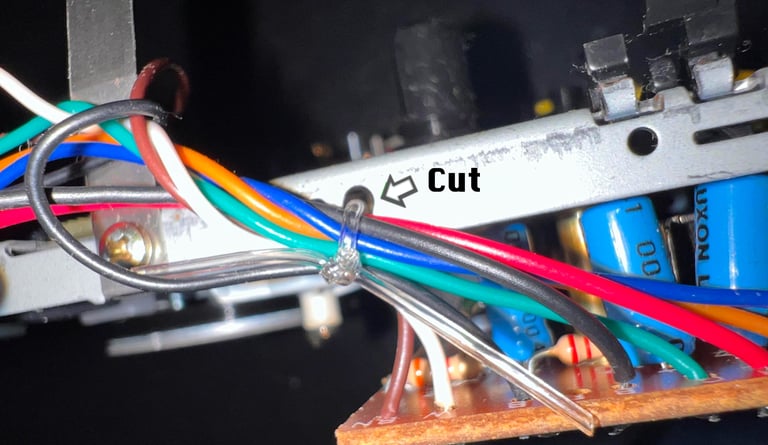
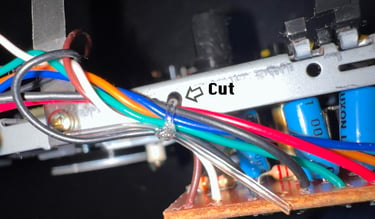
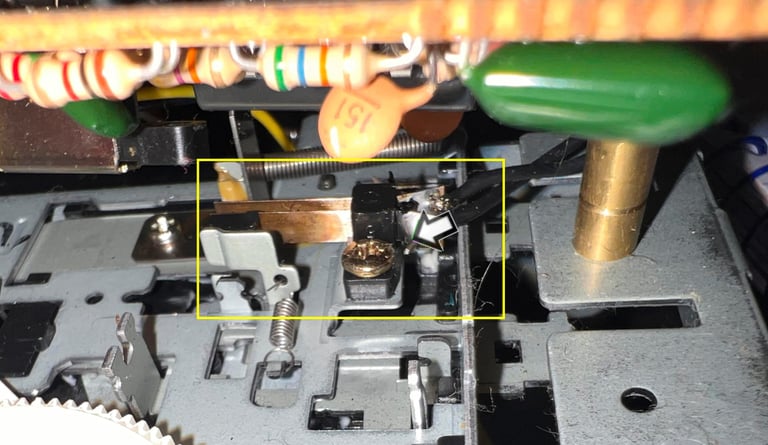
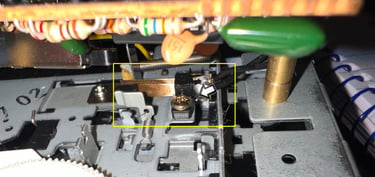
As previously mentioned the datenrekorder was quite noisy when being tested initially. Part of the squeaky noise is probably from some worn parts, but I think that there is also a need for some lubrication. Some of the gears and reels are disassembled, cleaned and a touch of grease is applied. Below is a small picture gallery from the process.
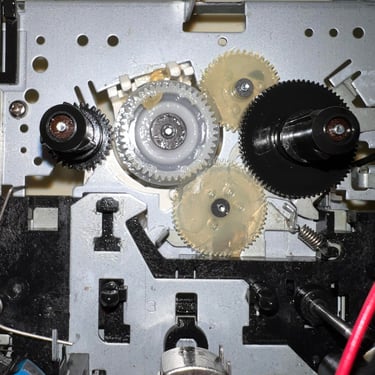
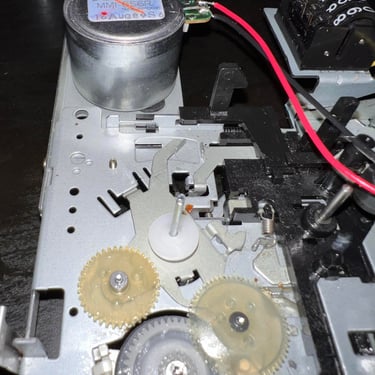
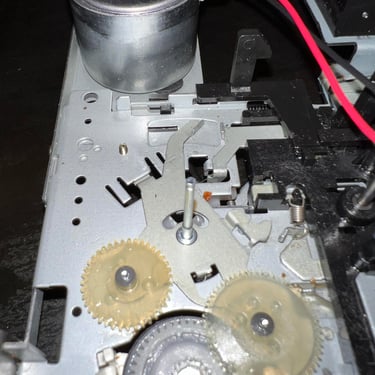
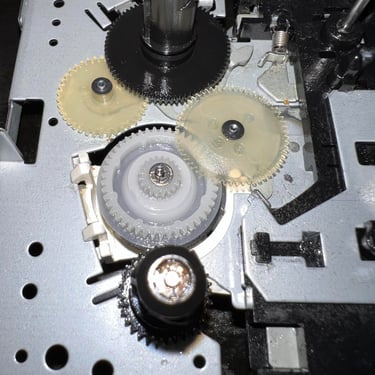

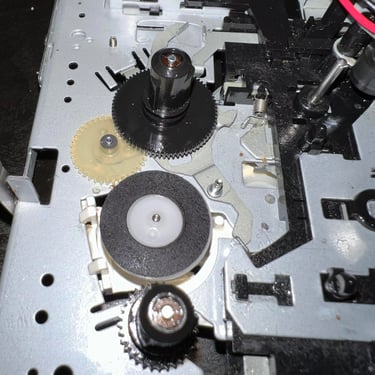

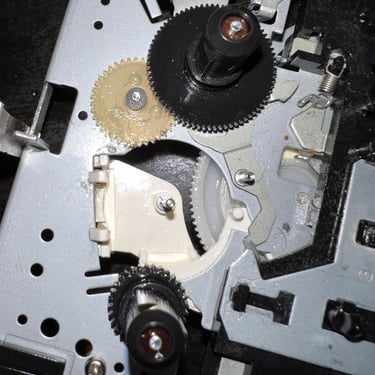
All gears and reels are carefully reassembled. I don´t expect that all the noise will be gone, but I think there is a very good chance that the most squeaky noise will be gone. And since everything is now lubricated the rotating mechanism should work fine. Below is a picture of the gears after cleaning and lubricating.
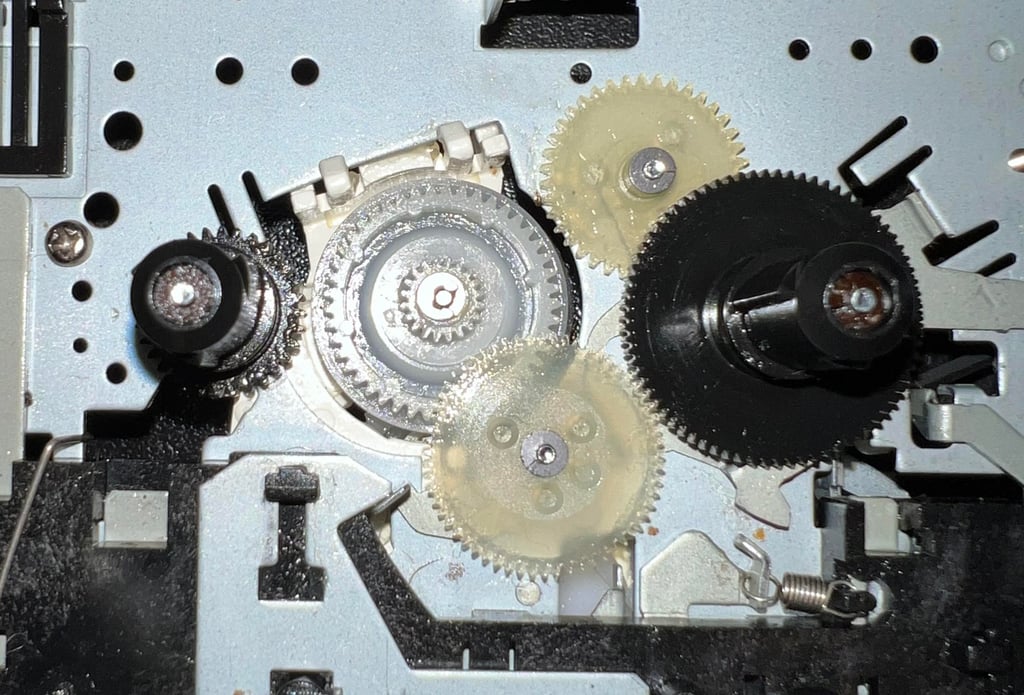
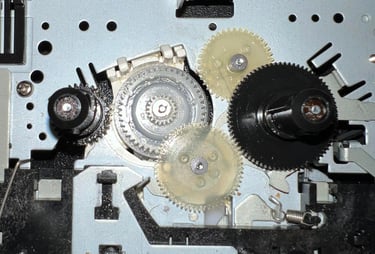
For the datenrekorder to operate flawlessly the R/W- and erase head, capstan and pinch roller needs to be clean. These are cleaned throughly with isopropanol and Q-tip. See picture below.
The easiest way to clean the pinch roller and capstan is to do this while the datenrekorder is connected to the Commodore 64 and the moving parts rotate. See sample video below (from another datasette, but the principle is the same).




Cable and connector
At first glance the cable looks ok, but with closer investigation this turns out not to be the case. The fifth pin is not properly attached to the plastic casing which probably will prevent it making contact with the mainboard.
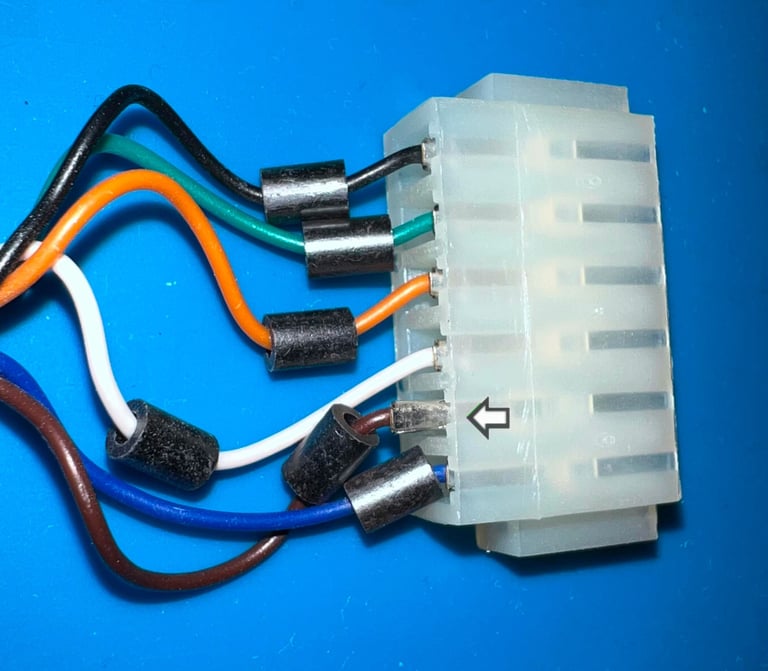
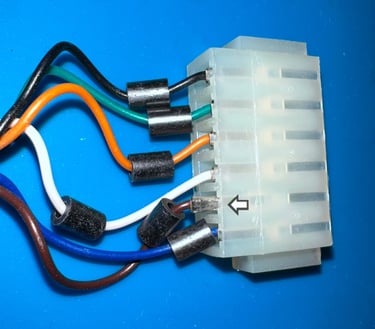
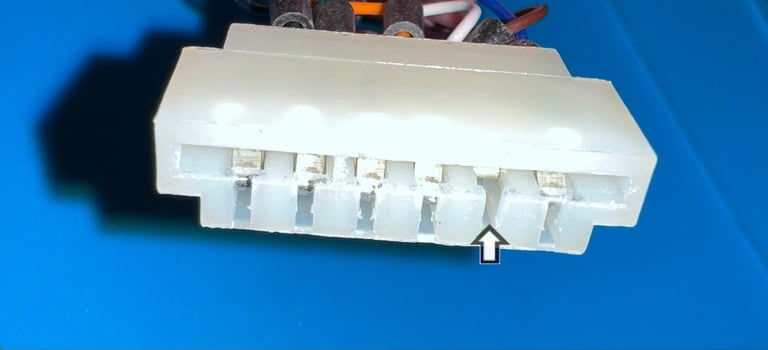

Checking the reference documents (Commodore 64 connectors) we see that 5-E is the WRITE pin (see schematics below). This is probably also the reason this fault was not detected earlier as the initial testing do not check the WRITE functionality.
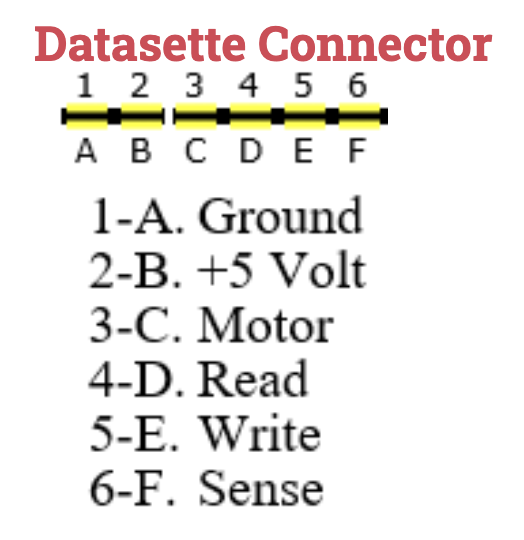
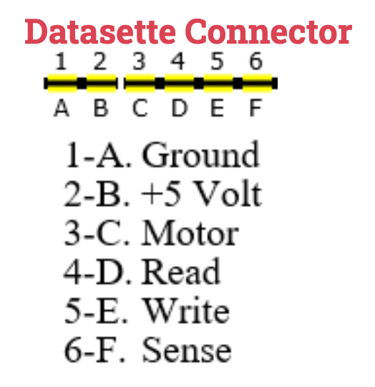
The old connector pin is removed and cut. And a new connector is mounted on the wire and put back in the plastic casing. Luckily, new connector pins can be ordered. I use the brand Molex purchased from Mouser electronics (part number 538-08-50-0106).
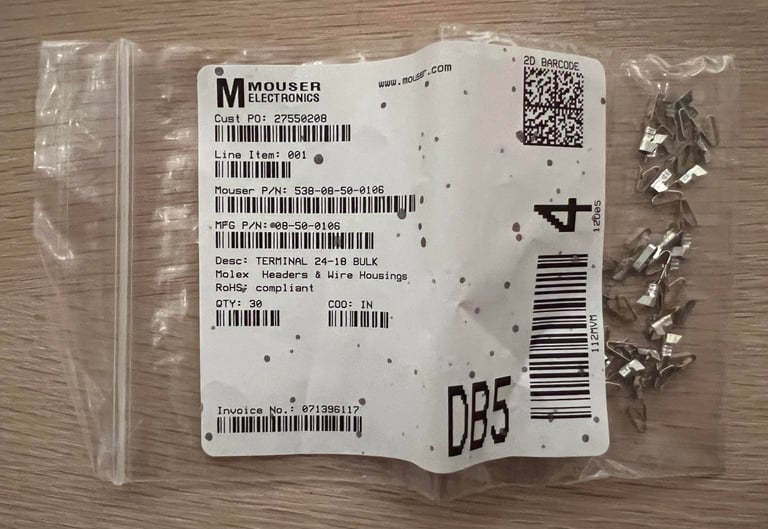

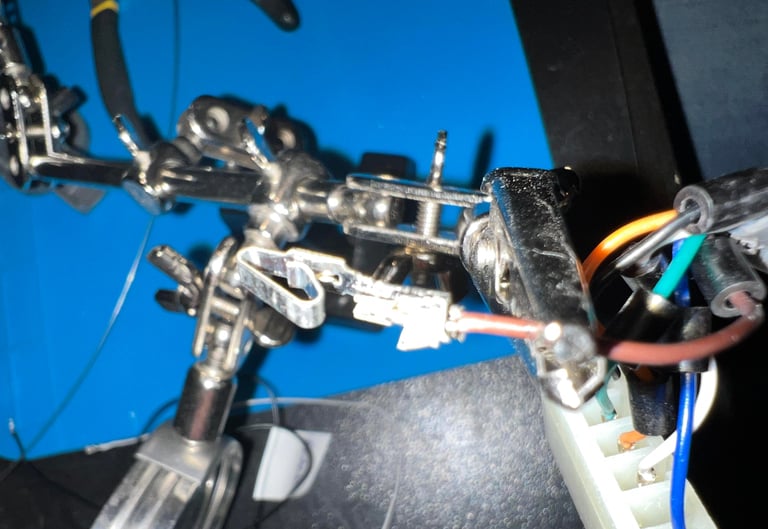
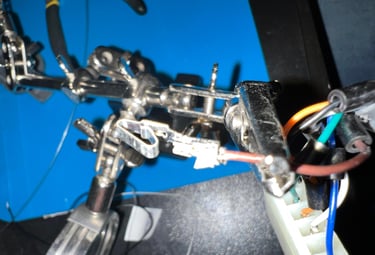
In contrast to the Commodore 1530 C2N datasette there are no ground wire on the datenrekorder - which is a good thing. This ground wire has no function at all for the Commodore 64. The connector is reassembled and should now be good as new.


Motor- and counter belts
The datenrekorder, like any other cassette player, relies on fully functioning belts. After several years of storage it is not uncommon that these belts dry up resulting in the loss of belt tension and -deformation. With this datenrekorder the motor belt doesn´t seem to bad, but I think that the elasticity is not good enough. So even though it is not strictly I decide to replace both belts.
Removing the belts on this device is very easy (compared to the Commodore 1530 C2N datasette). It is just to lift the belts of the flywheel and gears - no need to remove any screws. As can be seen from the pictures below the counter belt is heavily deformed, but the motor belt is not too bad.
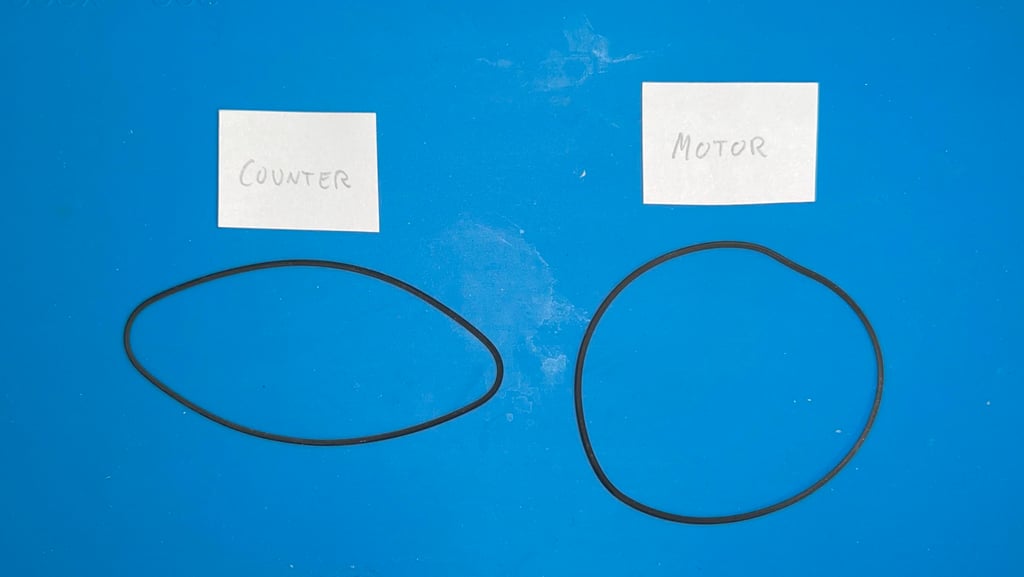
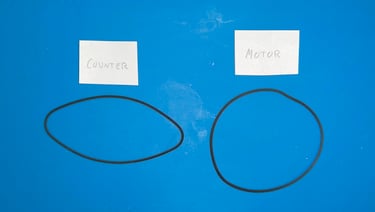
The motor and counter belt are of the same size as can be seen below (using my super-scientific measuring method).
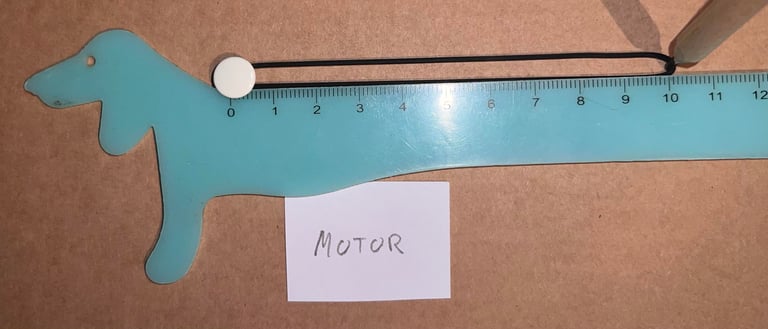

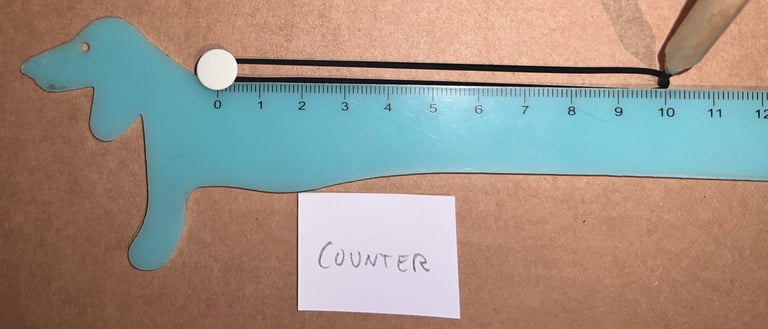

This is the same belts as found in my previous refurbishment of a Noris Data Datenrekorder DR-1535. With great help from DataServe-Retro we concluded that the replacement belts should be with a diameter of 62 mm, and helped with the supply of these. Thanks!
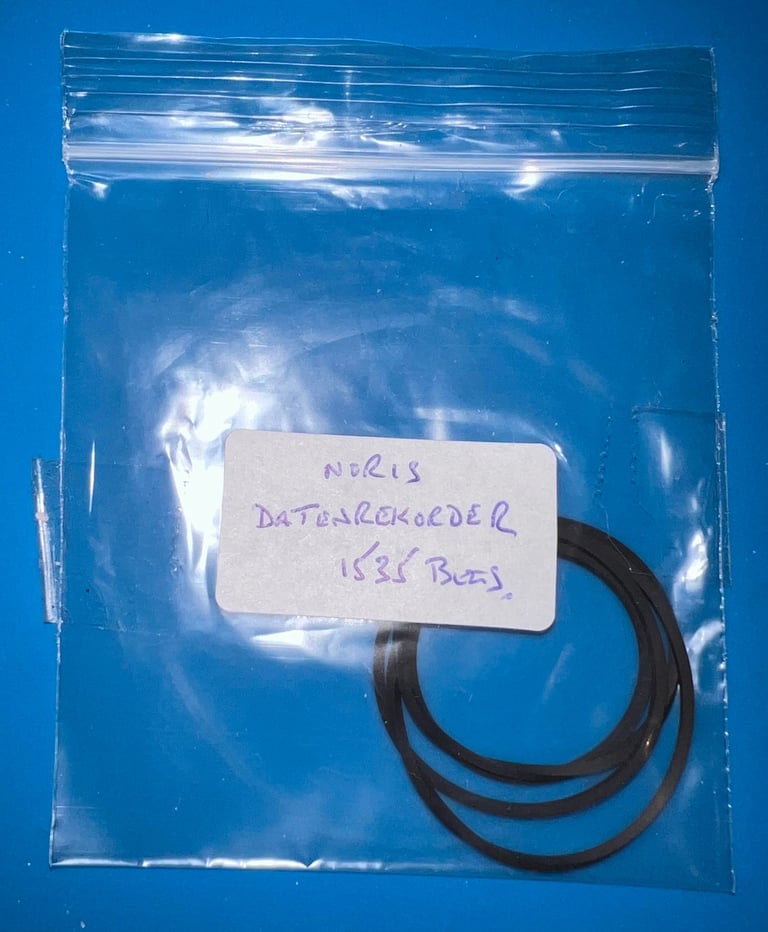
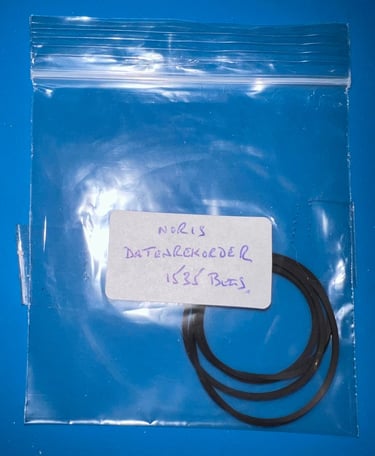
The installation of the new belts is as easy as removal. But it is important to not get grease or fat on the belts when installing them. Below are pictures of the datenrekorder with the new motor- and counter belts.
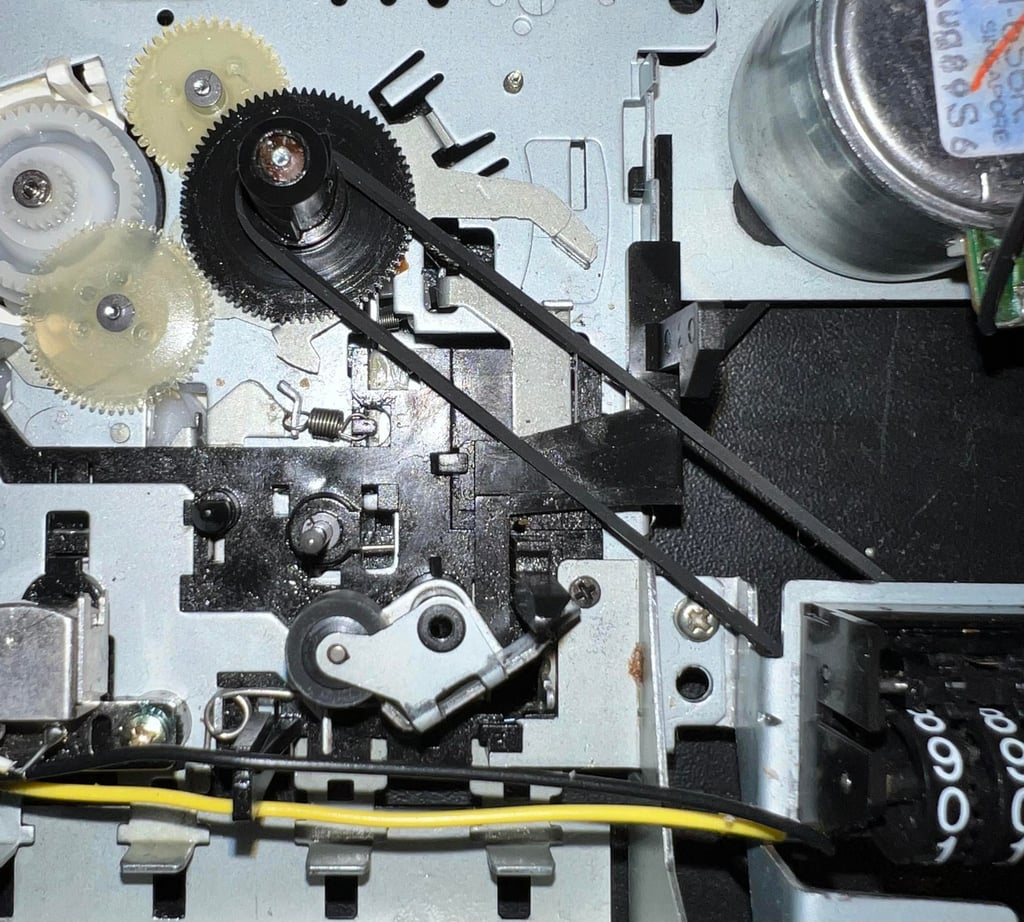
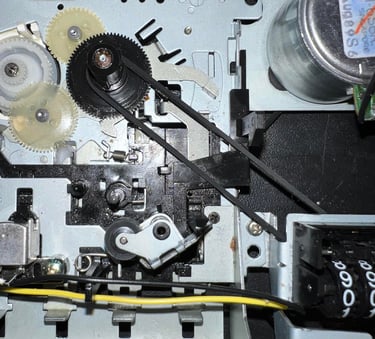
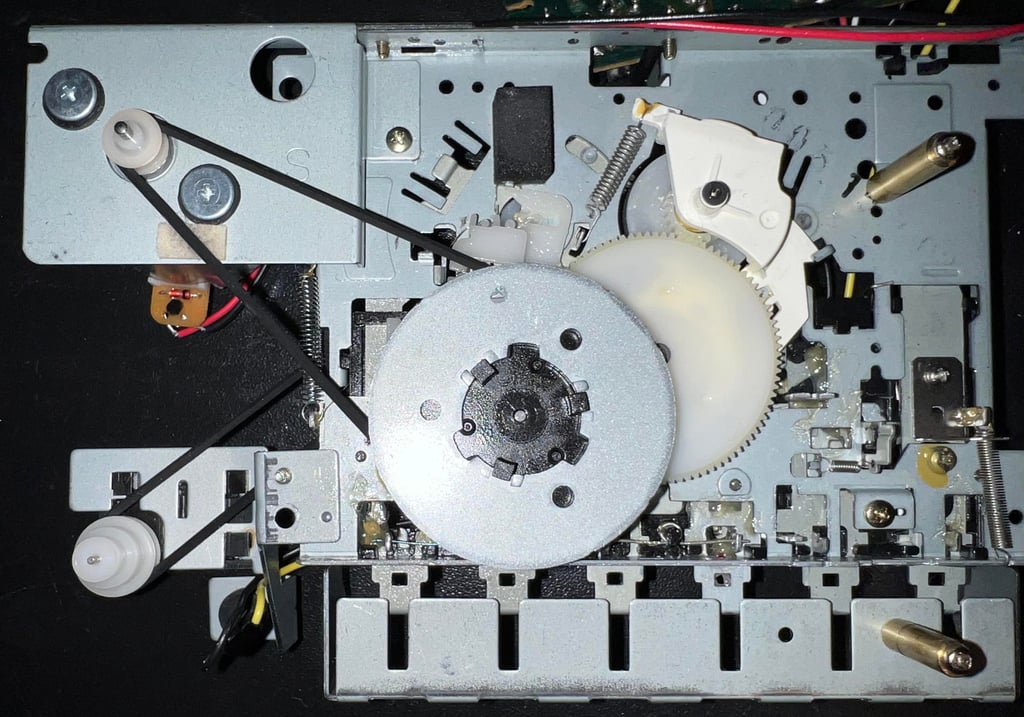
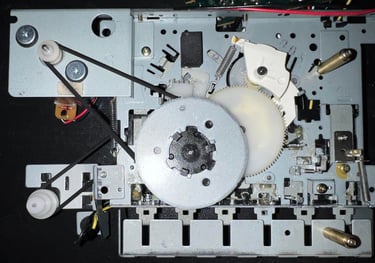
PCB and electrolytic capacitors
This PCB, version DM 6403-N, is in quite good condition. No sign of corrosion or damage, only some sticky flux residue but that is to be expected. According to the capacitor list there are 3 x 47 uF [16V] electrolytic capacitors on the PCB. These are replaced with modern replacements from Wurth Electronics. In the picture these are installed on the PCB.
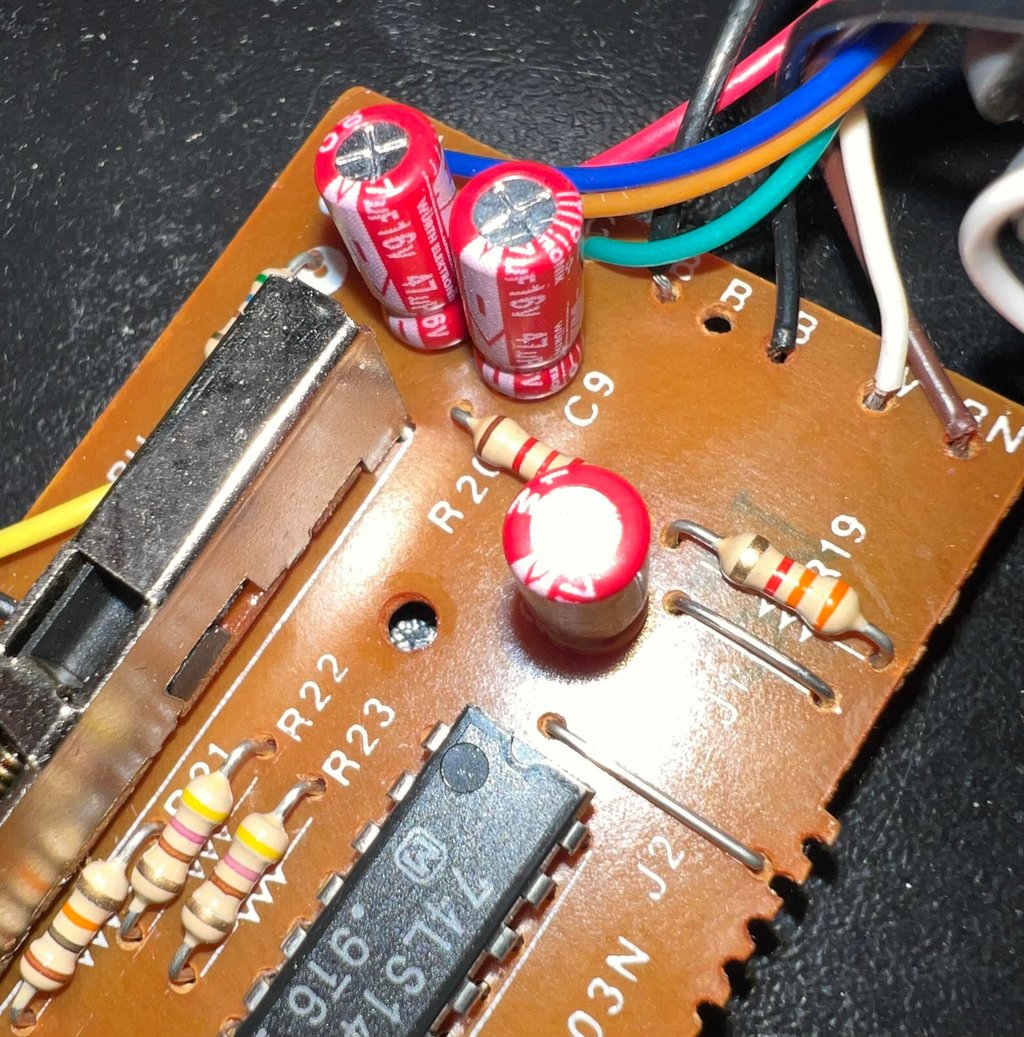
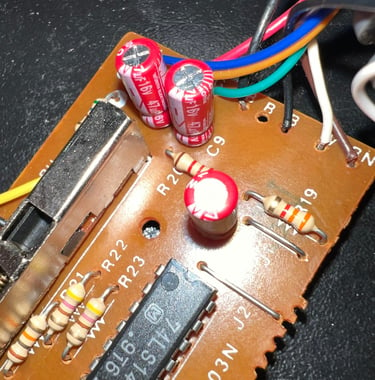
The leaf switch is quite oxidized and is therefore cleaned thoroughly with contact cleaner and isopropanol. Below is a picture of the leaf switch after cleaning.
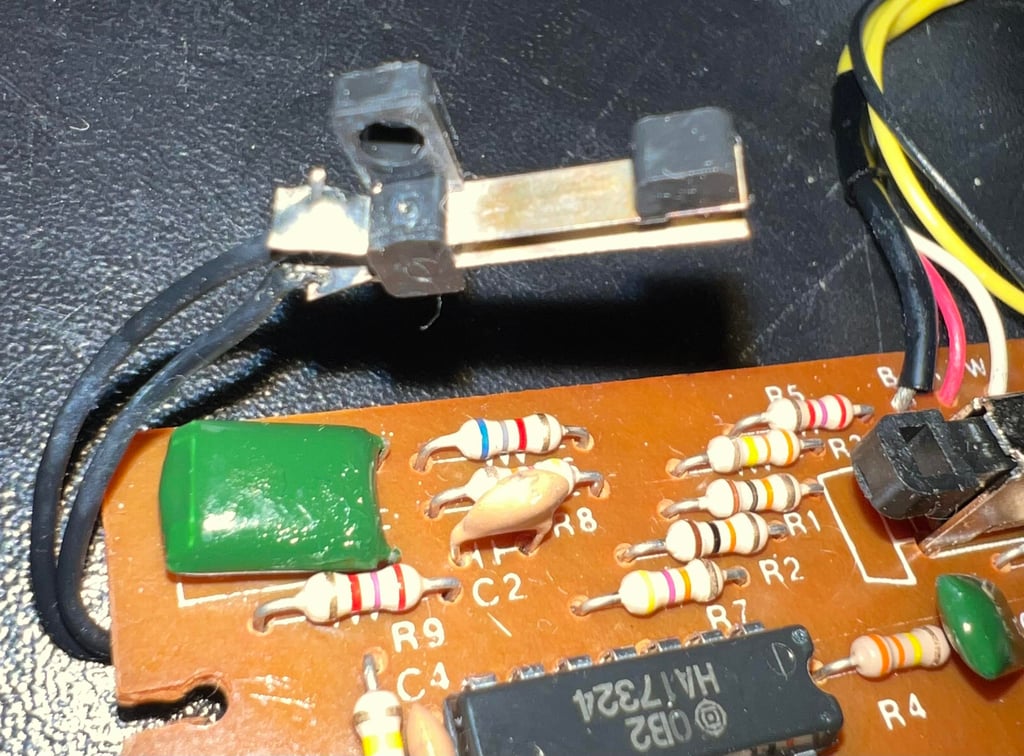
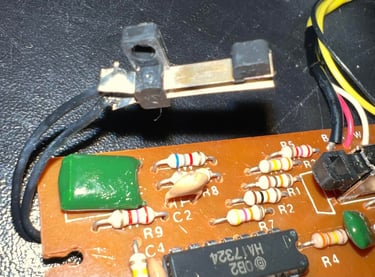
R/W head alignment
In addition to replacing the belts it is crucial to check the read/write (R/W) head alignment and if necessary adjust it. Otherwise the datenrekorder can´t load our beloved tapes without the notorious "?LOAD ERROR", or simply just fails loading.
A detailed article about how I align the R/W head can be found here. As seen in this article I use both an oscilloscope and C64 software to do this operation in two stages:
The first stage I solder on two wires after the 2nd OP-AMP stage, connect the oscilloscope to these wires and then adjust the R/W head until I find the maximum amplitude on the oscilloscope.
Second stage I use cassette-azimuth software running on a Commodore 64 while loading games from tape. In this second stage I do not do any adjustments - I only validate that the adjustment done in the first stage is correct.
Note that the datenrekorder needs to be completely re-assembled when checking, and eventually calibrating, the R/W head alignment.
Stage 1 - Aligning the R/W head with the oscilloscope
The oscilloscope is connected to the two wires soldered to the PCB (DM-6403N) as shown in the article and in the picture below.
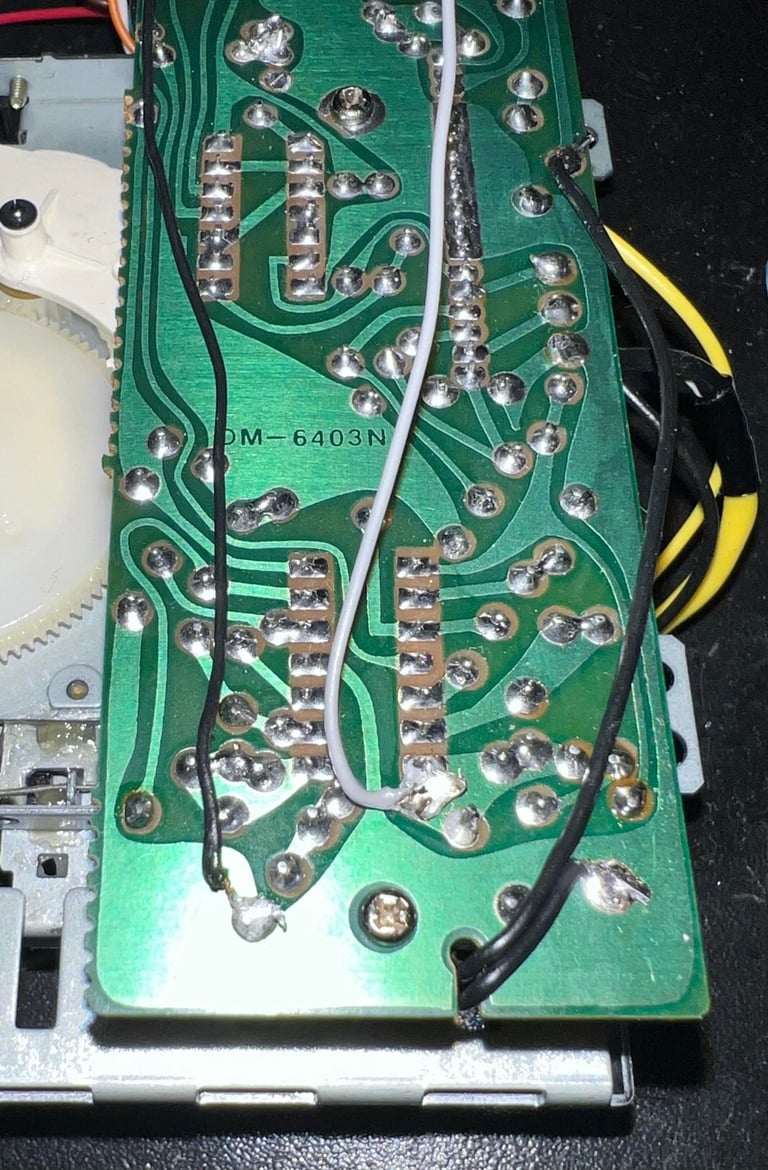
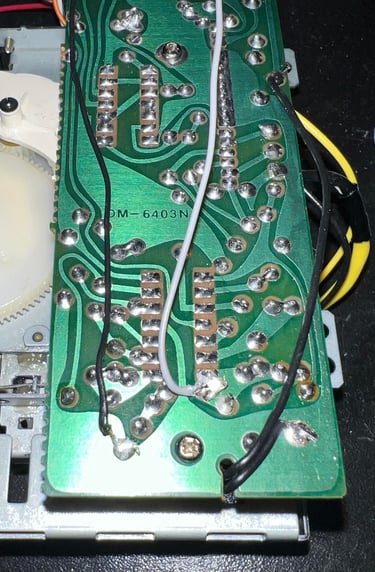
Below is a picture of the measured signal while an original tape is loading. The measured signal amplitude at the 2nd OP-Amp stage is about 0.8 V (1.4 p-p) which should be within acceptable tolerances. Therefore I choose not to adjust the alignment screw at this stage, but if the verification stage (or testing stage) fails I will get back to this stage.
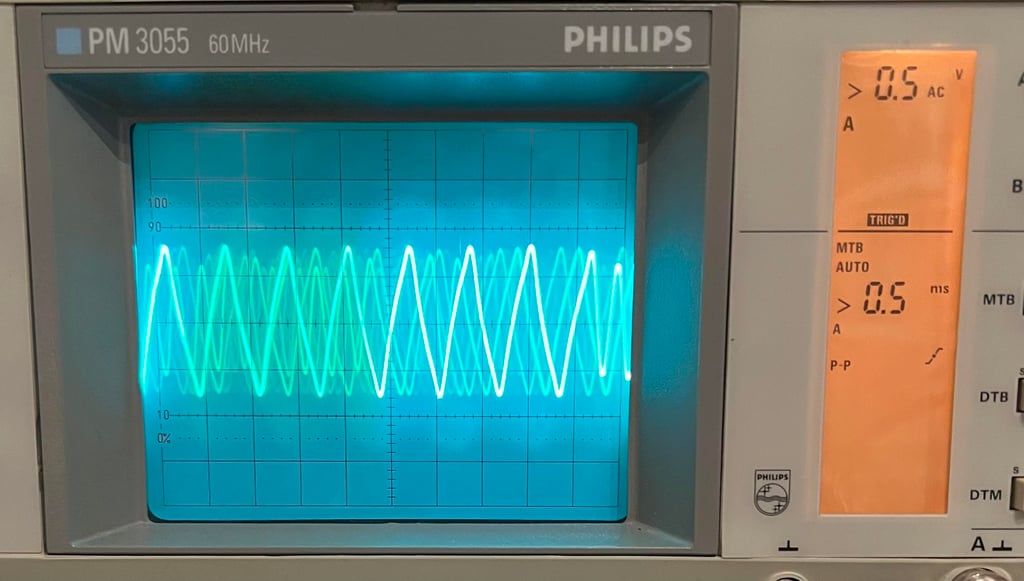
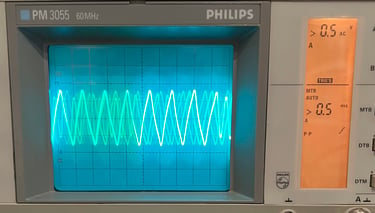
Stage 2 - Verification of the adjustment
To verify the adjustment with a second tool I use the cassette-azimuth software running on a Commodore 64. When the tape is loading there should appear three vertical bars on the screen. And the goal is that these three lines are as "solid" as possible. Note that these lines will never be completely solid, but the goal is that they are more or less straight vertical lines. If you have a misaligned R/W these lines will be scattered all over the screen.
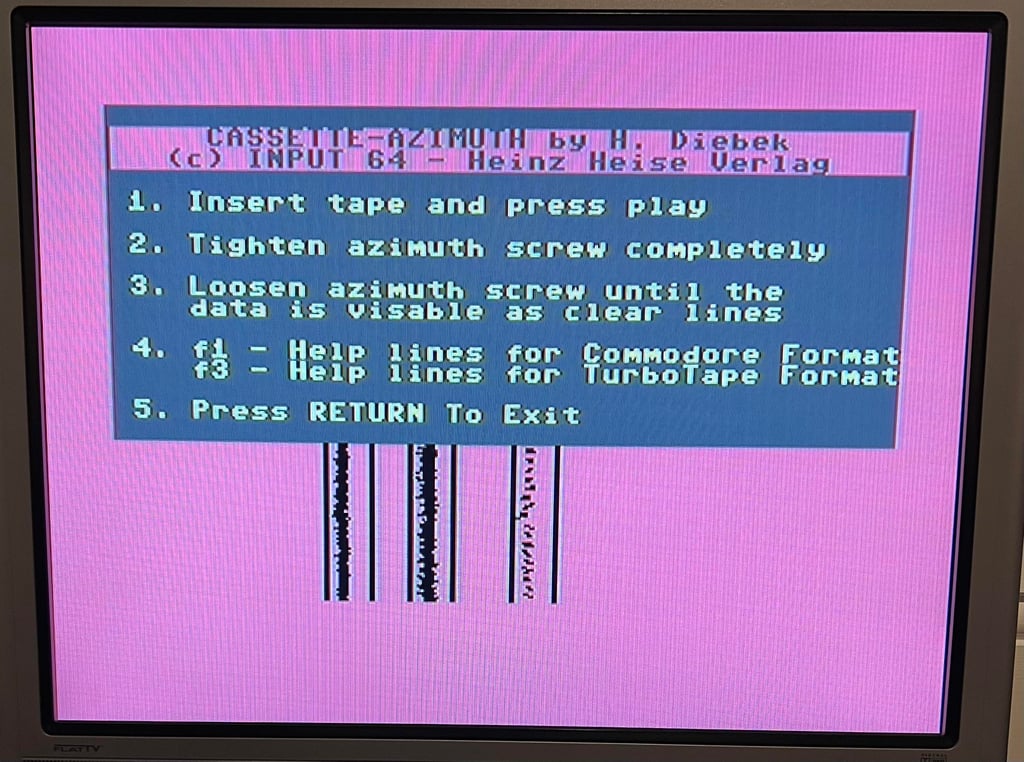
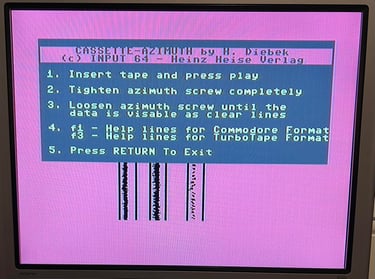
Tape speed
Lately I have begun to check the speed of the tape playback. I am still a newbie in this area, but I think there is value in checking the playback speed.
The idea is smart, but simple:
A professional Speed Calibration Audio cassette which contains a 3150 Hz sinewave recording is loaded in the datasette. During playback of this tape a software (developed by J. Deorgee) reads the registered frequency on a Commodore 64. The idea is to adjust the speed until the recorded frequency, 3150 Hz, is measured.
Note that this great idea is not mine. The idea is based on a magnificent article by Jan Derogee and his Tape Frequency Counter software.
My experience so far is that the datasette (or datenrekorder) works best when the playback speed is in the range between 3150 - 3250 Hz. You could argue that the speed should be as close to 3150 Hz as possible, since this is the expected speed/frequency reading, but for reasons I have not understood yet I see that the tape deck works better with a slightly higher speed. I will continue to do these readings when refurbishing datasettes/datenrekorder to see if I can learn something!
As can be seen from the picture below the speed is bout 3240 Hz, so I don´t see any need to adjust the speed at the moment.
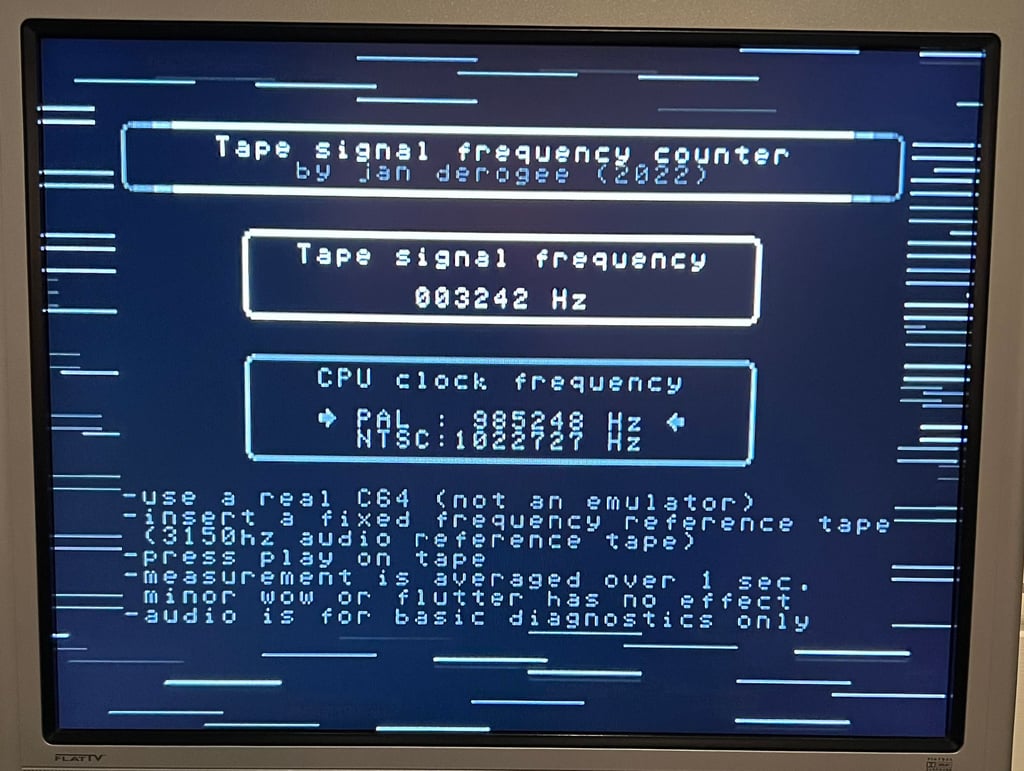
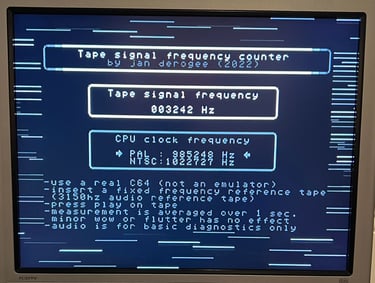
Testing
Playback
To make sure that the datenrekorder works as it should it is tested using several old original games. The reason for using old games is that these are often marginal and will therefore stress test the player. So... does the datenrekorder work as it should? Well.... eh.... no....
It is not that it it´s not working at all, but only about 60 % of the games will load. The remaining will only load partly. Since these games are old it´s not expected to get a 100 % success rate, but 60 % is way too low. So I need to try to repair this!
Repair
To try to locate the fault I check these areas in the following order:
Tape speed
R/W head alignment
Mechanical issues
Tape speed
For the datenrekorder to operate the tape speed should be in the area of 3150 - 3250 Hz using the analog audio speed calibration test tape. This was measured earlier to be 3242 Hz, and when measuring now the speed is almost exactly the same: 3245 Hz. So there are no indication that the tape speed is out of acceptable tolerance range.
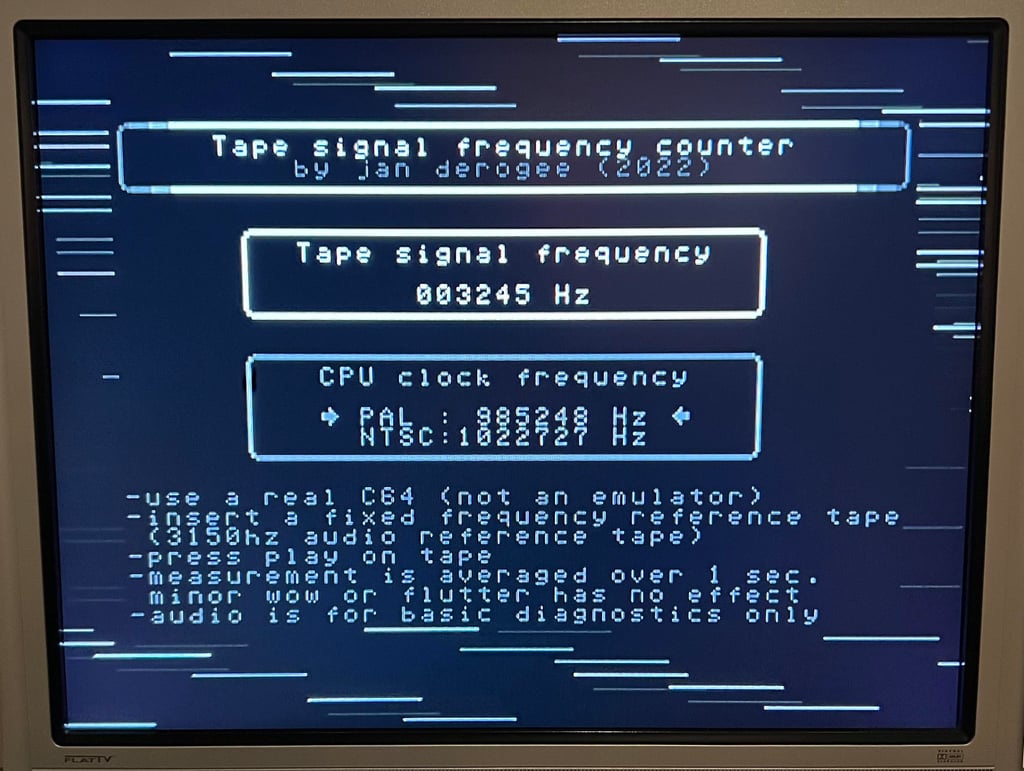
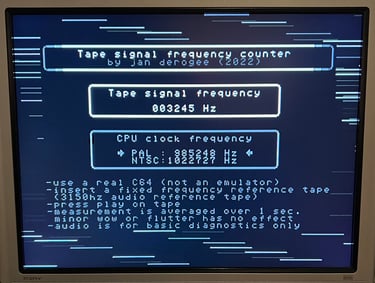
R/W head alignment
Now things are getting interesting... Two wires are soldered to the PCB at the 2nd OP-Amp output stage. And with the oscilloscope connected to the wires the signal most of the times looks ok, but on other times the signals starts jumping all over the place! See video below.

This "jumping all around" is only happening from time to time, but there is obviously something wrong here. The oscillating nature of the signal leads me to think that there is something wrong related to the mechanical parts of the datenrekorder.
Mechanical issues
After a few hours of faults investigation I manage to find the issue. One of of the cog wheels there is a super tiny grain of old grease. And when this cog wheel rotates together with other cog wheels a small "bump" occurs. In the picture below the arrow point left show where the tiny grain is located. The only way I managed to find this small grain was that the metal lever just next to the cog wheel (in the picture with the up arrow) followed the same oscillation revealing the fault.
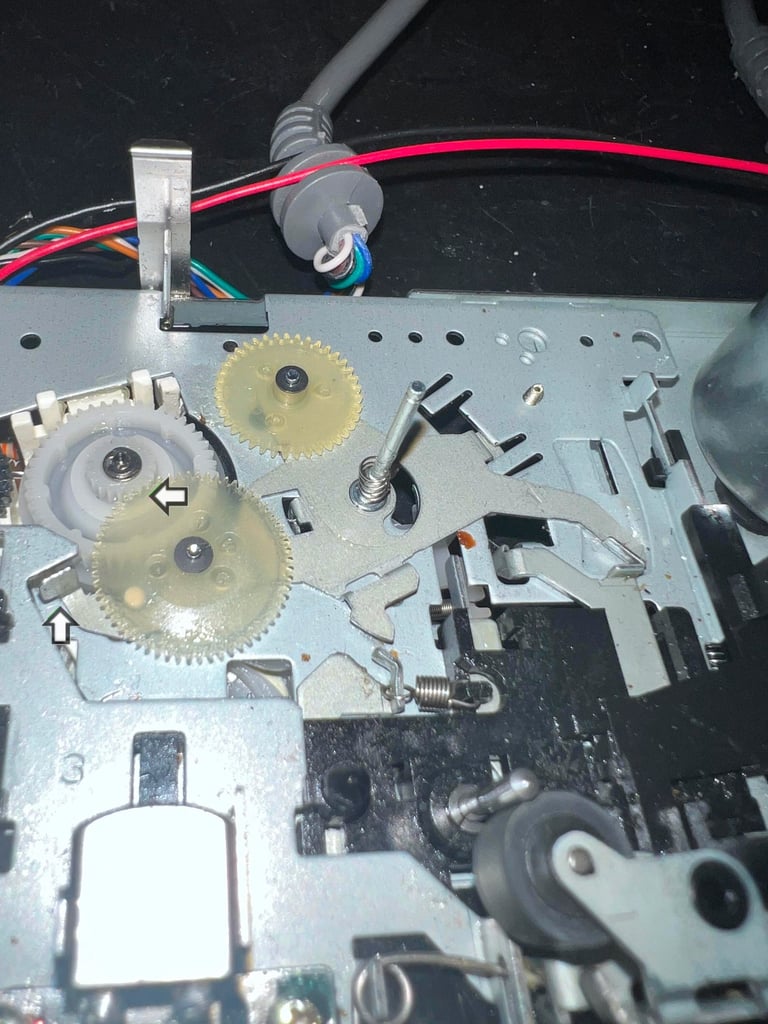
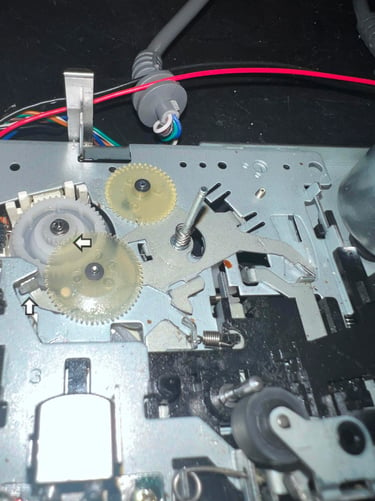
In the video below you can (with some effort) see how the fault was revealed. The small metal tab moves slightly in accordance with the cog wheel rotating.

The cog wheels are disassembled and cleaned (again). After assembly and some initial testing the oscillating "bumping" is gone. Time for testing again!
Testing - 2nd try
After the repair its time to test again. Spoiler alert: this time the datenrekorder works fine!
Playback
To make sure now works as it should I select five original C64 games to be used for testing. Even if these games are old and worn the load without any problems at all. Below is a picture gallery from the testing.


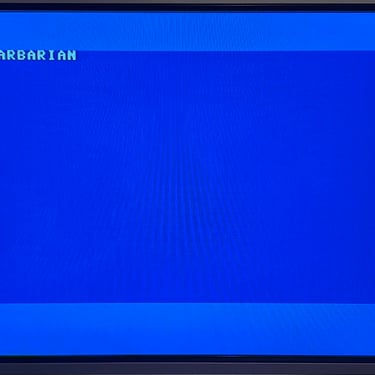
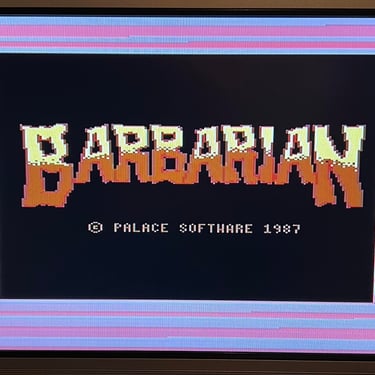
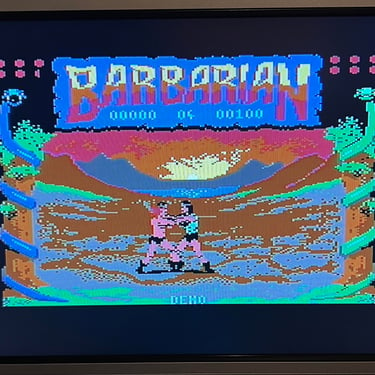

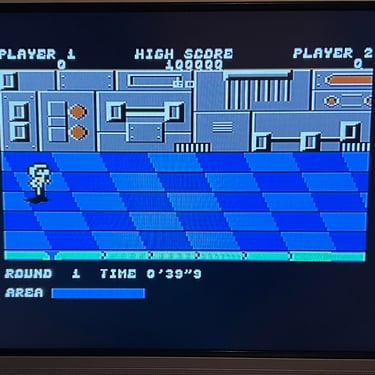
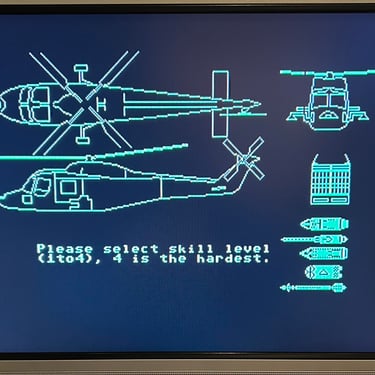


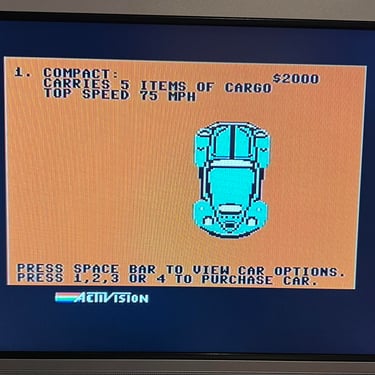
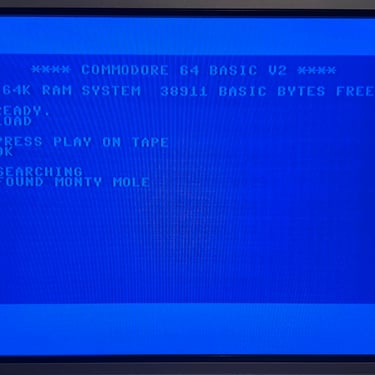
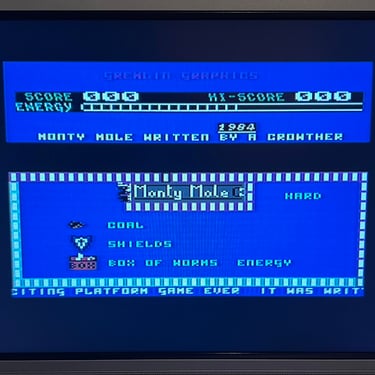
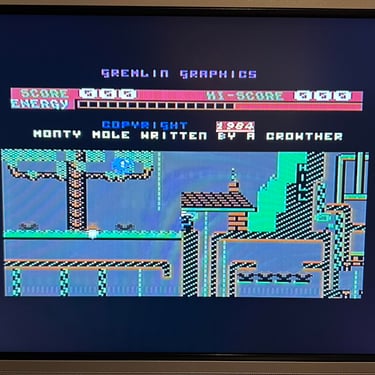
Recording
The saving functionality is also checked and verified. A small BASIC program is made and the SAVE command is used (and then the program is re-loaded). The LED is also on while recording is in progress.
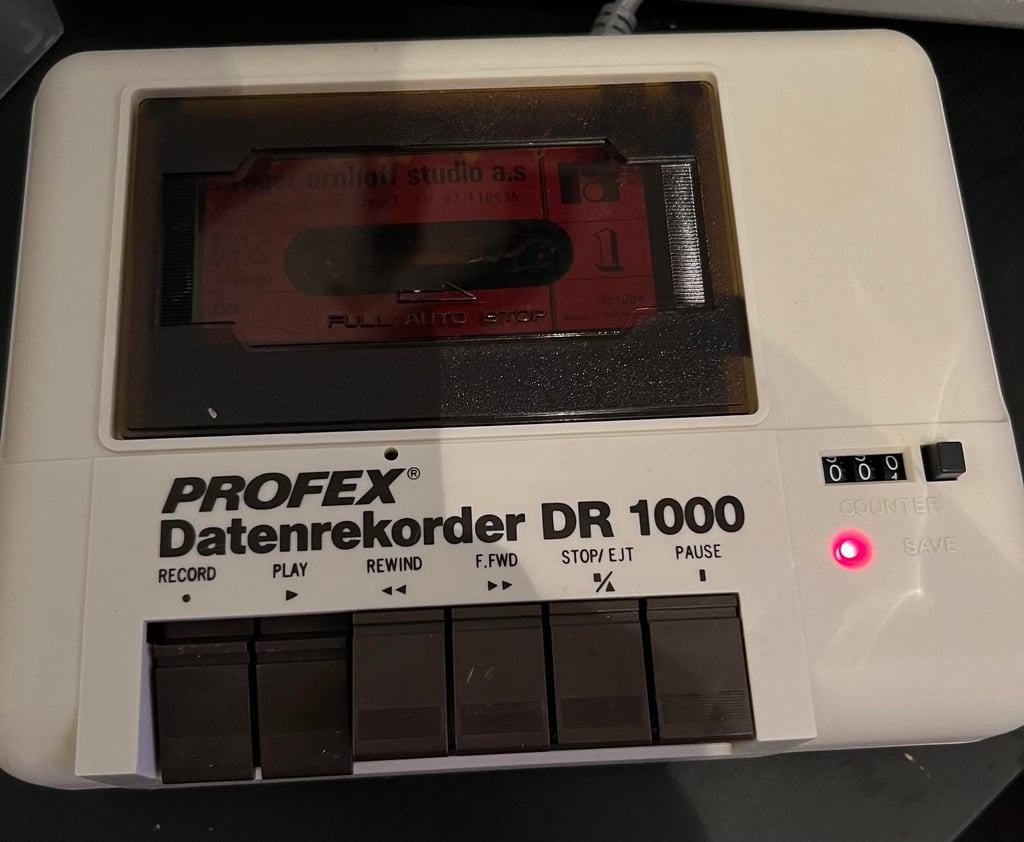
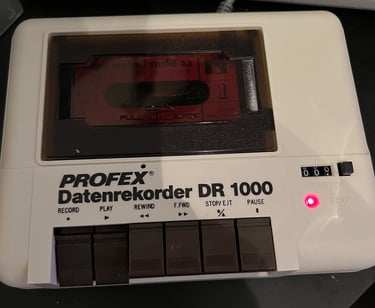
Final result
"A picture worth a thousand words"
Below is a collection of the final result from the refurbishment of this datenrekorder. Hope you like it! Click to enlarge!


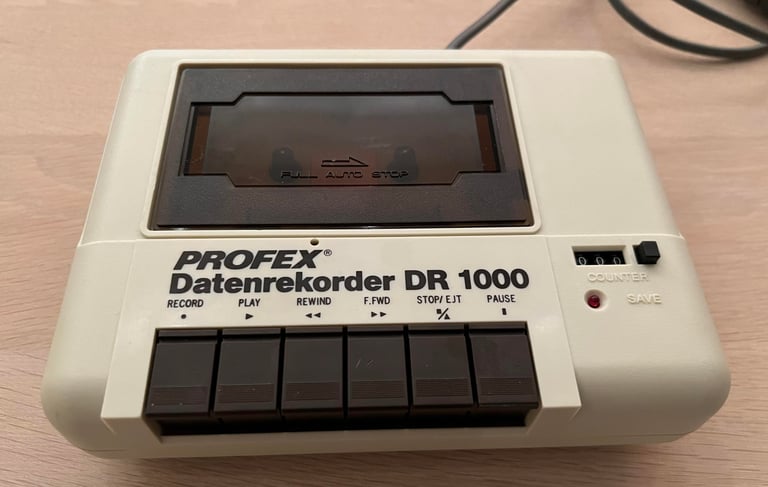
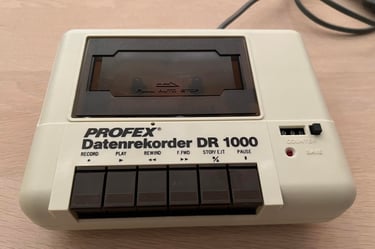








"Are you keeping up with the Commodore? 'Cause the Commodore is keepin up with you!"
Below are some pictures of the Profex Datenrekorder DR 1000 back at the customer´s home!


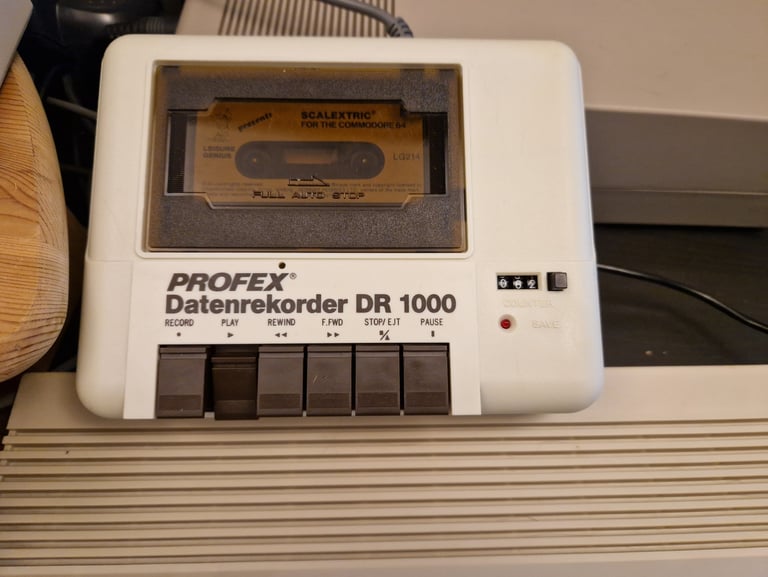
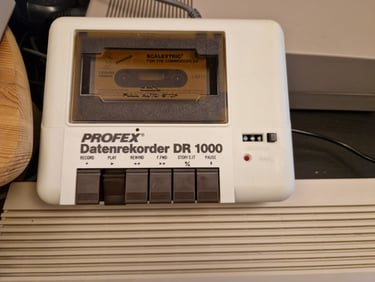
Banner picture credits: VİLDAN-ATİLA GÖKÇEN CALCULATOR & COMPUTER & RETROTECH MUSEUM
